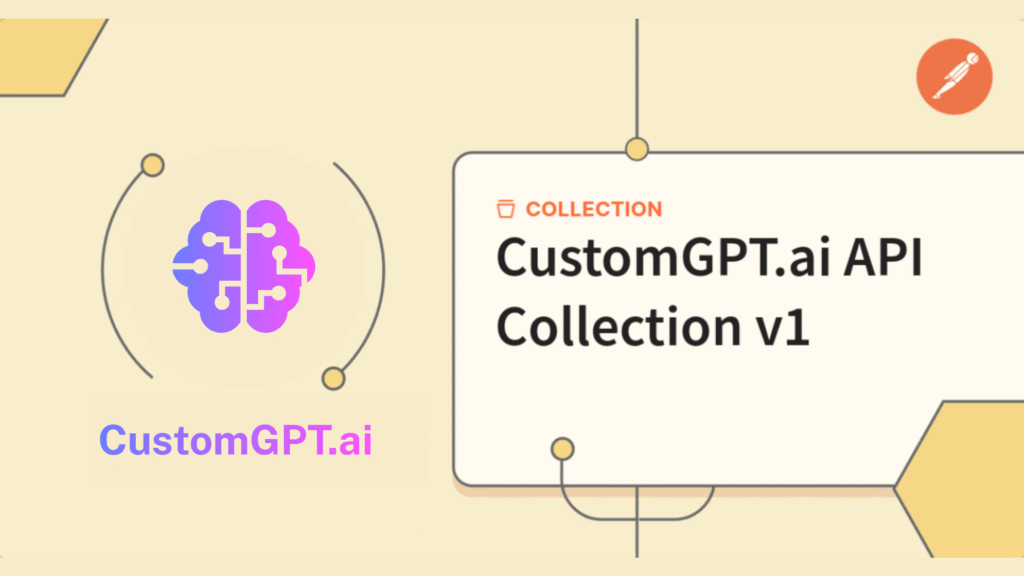
Hello folks, in this article, we will see how to use our API collection via hosted CustomGPT.ai Postman Collection.
Why Postman & Prerequisites
Postman remains the fastest way to test, debug, and document every endpoint in the CustomGPT.ai API—even if you’re not a developer.
The official public collection already contains all endpoints—so setup is mostly “plug in your key and go.”
Step 1: Login to the CustomGPT.ai platform with your credentials.
Step 2: Navigate to the Developers section on the bottom right side of the screen.
Step 3: Under Developer Resources, there will be a “Quick Start with postman config”
Interested in watching a video instead? See the entire process in action below:
| ✅ What you need | 🔗 Where to get it |
| CustomGPT.ai account | Sign in |
| API key (JWT token) | Settings → API Keys inside the app |
| Postman (desktop or web) | Download |
| Official Postman Collection | customgpt-ai-api-collection-v1 |
Fork the Public Collection
Forking—not importing—keeps your copy synced with future endpoint additions, while letting you edit locally.
- Open the collection link.
- Click Fork → select or create a workspace (e.g., “My Workspace”).
- Name it CustomGPT API v1 – My Copy.
Now that your collection lives in your workspace, let’s wire up authentication so every request works out of the box.
Authenticate Once with Variables
The collection ships with two variables:
| Variable | Purpose | Default |
| baseUrl | Root endpoint | https://app.customgpt.ai |
| jwt_token | Bearer token | (empty) |
- Select the Variables tab.
- Paste your JWT into jwt_token.
- Click Save—Postman does not auto-save variable edits.
Under the hood, every request already has “Auth → Bearer Token → jwt_token”, so you can skip extra headers.
How to Get CustomGPT.ai API keys?
To get your API key, there are two ways:
Method 1 – Via Agent
- Agent > All Agents.
- Select your agent and go to deploy, click on the API key section and create an API.
Method 2 – Via Profile section.
- Go to profile (top right corner of your screen)
- Click on My Profile
- You will see the screen something like this (below screenshot). Here you can click on “Create API key”, give it a name and copy the key.
Please save this secret key somewhere safe and accessible. For security reasons, You won’t be able to view it again through your CustomGPT.ai account. If you lose this secret key, you’ll need to generate a new one.
Send Your First Request
With authentication in place, let’s fetch your list of agents:
- In the sidebar, open Agents → List all agents.
- Confirm the request is GET baseUrl/api/v1/projects.
- Click Send.
- You should see JSON like:
[
{ "id": 123, "name": "Marketing FAQ Bot" },
{ "id": 124, "name": "Docs Assistant" }
]Tip: Use the Params tab to add pagination (page, limit) or filters (name, duration).
Feeling confident? Let’s level-up with a few Postman pro tricks.
Pro Tips & Best Practices
1. Use Environments
Create Postman Environments for Production and Staging. Each overrides baseUrl and jwt_token; toggle via the dropdown before sending.
2. Save Example Responses
Under Save → Save as Example, capture successful responses for mock servers or documentation.
3. Automate Tests
In the Tests tab, add simple JavaScript assertions:
pm.test(“Status code is 200”, () => pm.response.to.have.status(200));
4. Share & Pull Updates
Because you forked, you can Pull if CustomGPT.ai publishes new endpoints—no manual re-import needed.
Troubleshooting
| Error | Likely cause | Quick fix |
| 401 Unauthorized | Wrong or expired jwt_token | Regenerate key in the dashboard |
| 404 Not Found | Incorrect baseUrl or path params | Check environment variables & URL |
| Request timeout | VPN / proxy interference | Disable “Use system proxy” in Postman |
FAQ
Is there a rate limit on the CustomGPT.ai API?
Yes—see the Rate Limiting section of the API docs. It scales with your subscription tier.
Can I rotate my JWT token without breaking Postman?
Absolutely. Generate a new key, paste it into jwt_token, click Save, and all requests use the fresh token.
Does the collection include webhooks?
Yes. Open Webhooks in the left sidebar to find Create, List, and Delete endpoints.
Final Call to Action
Ready to build? Fork the collection now and create your first fully-custom chatbot in minutes. For questions, ping us on CustomGPT.ai Community Slack or email support@customgpt.ai.
Internal links used:
Priyansh is Developer Relations Advocate who loves technology, writer about them, creates deeply researched content about them.
