Creating your own custom chat can transform how you interact with users, customers, or even just explore creative ideas.
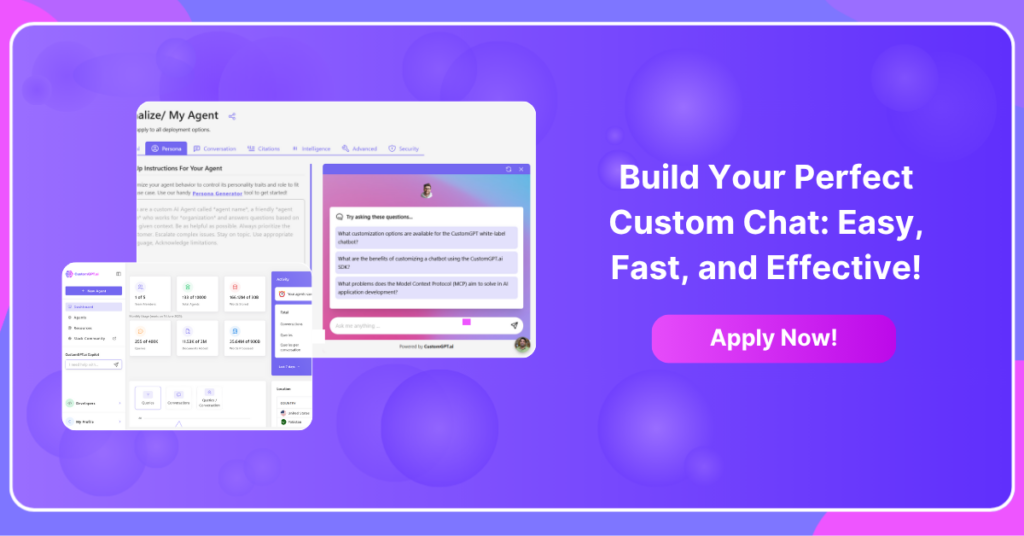
A custom chat offers a personalized experience tailored to your unique needs, going far beyond basic, one-size-fits-all messaging tools.
Whether you’re building it for a website, a business, or a personal project, a custom chat gives you control over the conversation flow, tone, and purpose.
It allows you to design how the chat behaves, responds, and looks – making it truly yours.
Traditional method often involve complex coding or rigid platforms that limit flexibility and take a lot of time to set up. But with the right approach, anyone can now create a smart, responsive chat without deep technical knowledge.
In this guide, you’ll learn how to create your own custom chat from scratch and start using it effectively. We’ll walk you through each step, making the process simple, enjoyable, and rewarding.
Defining Custom Chat
Custom chat refers to a chat system that is designed and tailored specifically for a particular purpose, audience, or brand. Unlike generic chat tools, it allows for customization in language, appearance, responses, and functionality to match specific goals.
At its core, a custom chat is built to deliver a more relevant and engaging user experience. It adapts to the context it serves – whether it’s customer support, education, sales, or content delivery – offering conversations that feel natural and purposeful.
This type of chat can range from simple scripted flows to advanced AI-powered bots that understand user intent and provide intelligent responses. The level of customization depends on the tools and platforms used to build it.
By defining a custom chat, you lay the foundation for smarter communication tailored to your audience. It’s not just about chatting – it’s about creating meaningful, efficient, and memorable interactions.
Benefits of Custom Chat Systems
Custom chat systems offer a wide range of benefits that enhance user engagement, streamline communication, and provide tailored experiences. These systems can adapt to specific needs, making interactions more efficient and impactful for both users and businesses.
Key benefits include:
- Personalized responses that align with your brand’s voice and tone
- Improved user engagement through relevant, context-aware conversations
- Increased efficiency by automating repetitive tasks or FAQs
- Greater flexibility in design, features, and integration options
- Enhanced customer satisfaction through faster and more accurate support
- Scalable communication that grows with your audience or business needs
Traditional Method for Creating Custom Chat
Creating a custom chat may seem complex at first, but with a structured approach, it becomes a manageable and rewarding project.
Whether you’re aiming to enhance customer service, automate content delivery, or build a personalized chatbot, following a clear step-by-step process will help you design and deploy a chat system that meets your exact needs.
Step 1: Define Your Chat’s Purpose
Start by identifying what you want your custom chat to achieve, such as customer support, product recommendations, internal FAQs, or something else.
Step 2: Plan the Conversation Flow
Map out how the chat should interact with users, including possible questions, paths, and responses based on user inputs.
Step 3: Choose a Platform or Tool
Select a tool or platform that supports custom chat creation, such as chatbot builders, APIs, or AI platforms, depending on your technical skills and goals.
Step 4: Customize Design and Behavior
Adjust the visual design, tone, and functionality of the chat to match your brand or purpose, including colors, greetings, and response styles.
Step 5: Add Content or Training Data
Input the content your chat needs to function, such as FAQs, documents, knowledge bases, or structured data relevant to your use case.
Step 6: Test the Chat Thoroughly
Run multiple tests to check for accuracy, usability, and edge cases. Make sure the chat handles different user inputs gracefully.
Step 7: Deploy and Monitor
Publish your custom chat to your website, app, or platform and continuously monitor its performance to make improvements over time.

Challenges and Limitations of Traditional Approaches
Traditional approaches to building custom chat systems often involve manual coding, rigid templates, or limited customization options, which can be time-consuming and technically demanding.
These methods may work for basic needs but usually fall short when flexibility, scalability, or dynamic interaction is required.
Common challenges include:
- High technical barrier requiring coding knowledge or developer support
- Limited adaptability to complex or evolving user needs
- Time-consuming setup and maintenance processes
- Difficulty in integrating with modern platforms or APIs
- Inflexible designs that hinder branding or personalization
- Poor scalability for growing user bases or expanding use cases
Modern Solution for Custom Chat Development
Modern solutions for custom chat development have revolutionized how individuals and businesses create conversational experiences. These platforms are designed to eliminate the need for coding expertise, making chat creation accessible to a broader audience.
With intuitive interfaces and smart automation, users can focus more on content and interaction design rather than technical setup.
AI-powered tools now enable custom chats to understand natural language, learn from context, and provide intelligent, human-like responses.
This evolution allows for deeper personalization, richer user interactions, and more efficient communication across various use cases – whether for customer service, content delivery, or internal workflows.
Furthermore, these modern platforms often include seamless integration with websites, apps, and third-party tools, as well as real-time analytics to track performance.
As a result, building and maintaining a high-quality custom chat has become faster, smarter, and far more effective than traditional approaches.
Introduction to CustomGPT.ai
CustomGPT.ai is a powerful platform designed to simplify the process of building advanced, AI-driven custom chats.
It enables users to create personalized chat experiences without needing to write code, making it accessible for businesses, educators, creators, and professionals across all industries. By leveraging cutting-edge AI technology, it turns your content into responsive, intelligent chat interactions.
The platform stands out by allowing users to upload documents, webpages, or knowledge bases, which the AI then uses to generate accurate and context-aware responses.
This makes it ideal for use cases like customer support, internal training, product guidance, or interactive content delivery – offering a tailored chat experience based entirely on your unique data.
CustomGPT.ai also provides a user-friendly interface, fast setup, and tools for embedding your chat on websites or apps. With real-time updates and easy configuration options, it streamlines the entire custom chat development process, letting you focus on delivering value through conversation.
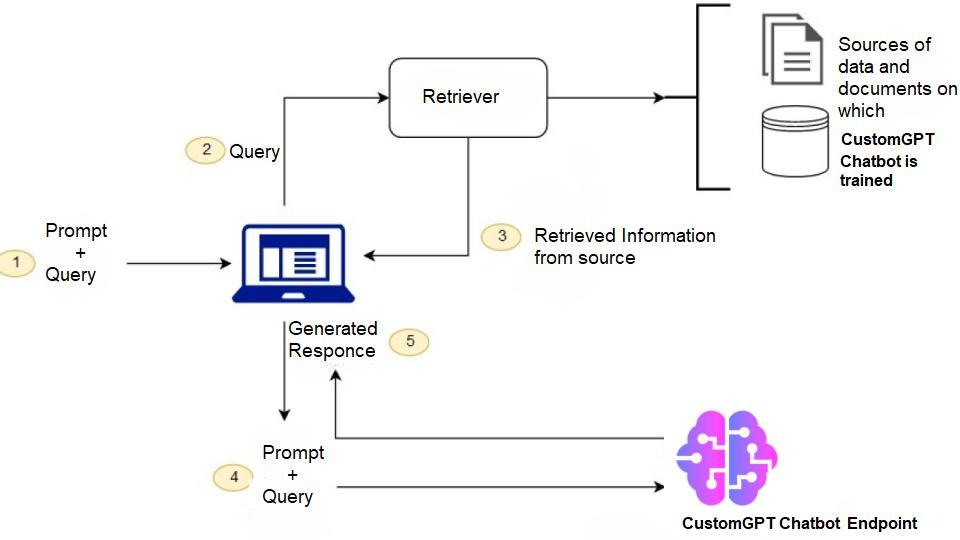
Building a Custom Chat with CustomGPT.ai
Building a custom chat with CustomGPT.ai is a straightforward and efficient process that empowers you to create AI-powered conversations tailored to your specific needs.
Whether you’re setting it up for customer support, education, or content interaction, the platform provides an easy-to-follow workflow to get your chat live in minutes.
Step 1: Sign Up and Log In
Create an account on CustomGPT.ai and log into the dashboard to begin building your custom chat.
Step 2: Create a New Agent
Click on “Create New Agent,” give your agent a name, and define its purpose and behavior through simple configuration options.
Step 3: Upload Content or Add URLs
Provide the knowledge base for your agent by uploading documents, pasting text, or adding URLs that the AI will reference when answering questions.
Step 4: Customize Agent Settings
Adjust the settings to fine-tune your agent’s tone, style, branding, and response behavior to align with your specific goals.
Step 5: Test Your Agent
Interact with your agent using the built-in chat interface to ensure it responds correctly and delivers relevant, accurate information.
Step 6: Deploy and Share
Embed your agent on your website or share a direct link, making it easy for users to access and benefit from your custom chat.

Unlock the power of custom chat for personalized interactions!
Enhance user engagement with a tailored and powerful custom chat solution.
Get started for freeFAQ
1. What is a custom chat?
A custom chat is a tailored chat experience designed to meet specific goals, using personalized content, tone, and interactions. It offers more control and flexibility compared to generic, off-the-shelf chat solutions.
2. Do I need technical skills to build one?
No, modern tools like CustomGPT.ai allow you to build custom chats easily without any coding. The platform is designed to be intuitive and accessible for all users.
3. What kind of content can I upload?
You can upload PDFs, text files, website links, or knowledge base documents to train your chat. The chat uses this information to generate accurate, context-aware responses.
4. Can I update the chat after it’s published?
Yes, you can add or modify content at any time, and the chat will immediately reflect the updates. This allows you to keep the information current and relevant.
5. Where can I use my custom chat?
You can embed it on your website, integrate it into apps, or share it via a direct link. This makes it easy to reach users wherever they are.
Conclusion
Creating your own custom chat has never been easier or more impactful. With the right tools, you can design a tailored, intelligent chat experience that enhances communication, supports your goals, and grows with your needs.
Whether for business, education, or creative projects, a custom chat empowers you to deliver smarter, more engaging interactions – no coding required.
Ready to get started? Explore how you can build your personalized AI chatbot using a powerful, user-friendly platform that brings your content to life through intelligent conversation.
Unlock the power of custom chat for personalized interactions!
Transform communication with an easy-to-use, dynamic, and efficient custom chat.
Trusted by thousands of organizations worldwide


