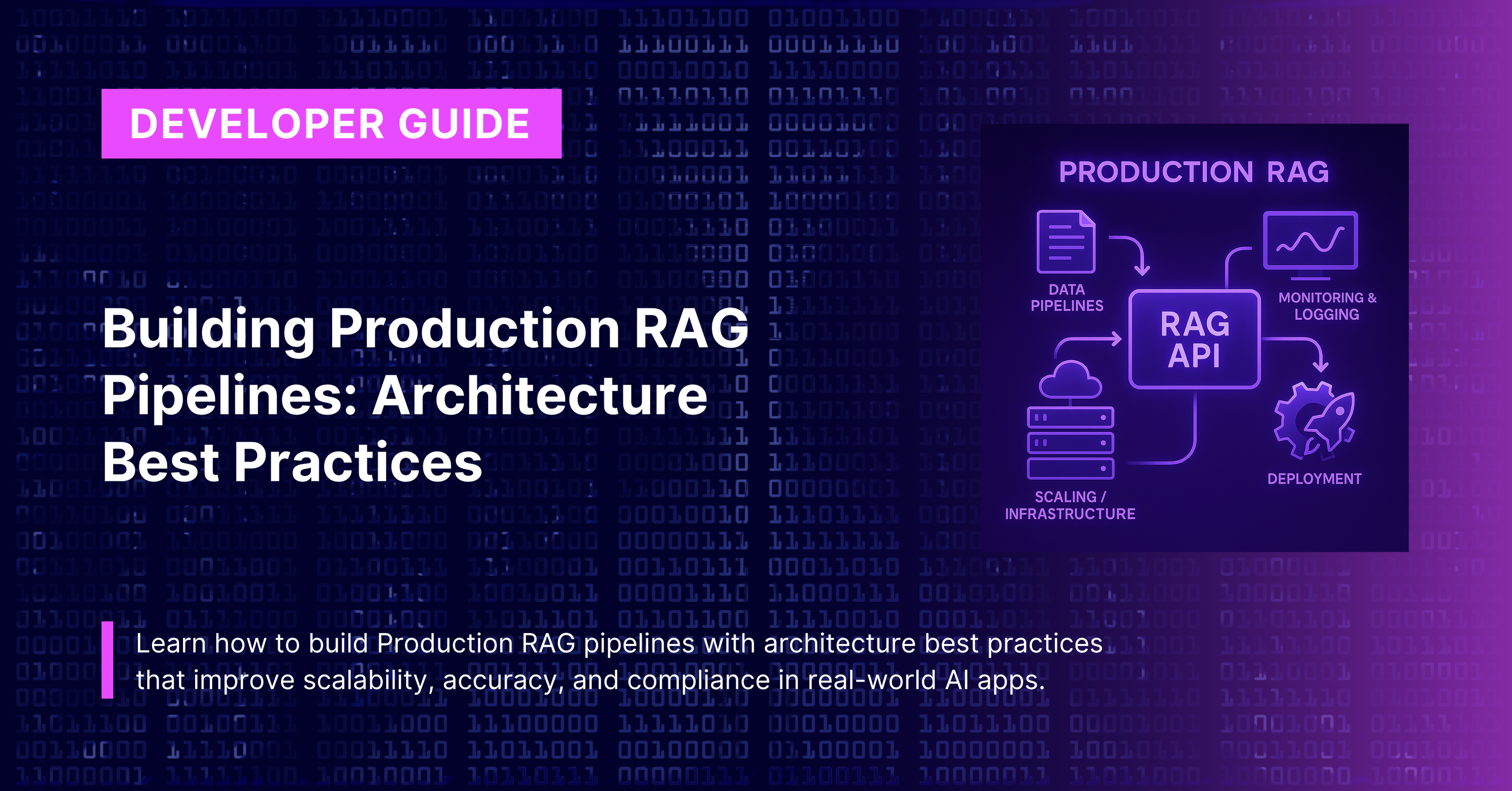
TLDR
Production RAG pipelines require careful planning around data ingestion, quality control, error handling, and monitoring.
Key considerations include handling large document volumes, maintaining system reliability, ensuring data freshness, and scaling to support thousands of users.
CustomGPT.ai manages production complexity automatically, while their free MIT-licensed starter kit provides templates for custom implementations.
Building a RAG system that works in your development environment is one thing. Making it reliable enough to serve thousands of users in production is an entirely different challenge.
Most developers discover this the hard way when their “working” RAG system crashes, provides inconsistent answers, or becomes impossibly slow under real-world conditions.
This guide covers the essential considerations for building RAG pipelines that actually work in production environments. We’ll explore the architecture decisions, operational challenges, and practical solutions you need to know before deploying your RAG system to real users.
What Makes Production RAG Different from Development
The Reality of Production Requirements
When you’re building a RAG system on your laptop with sample documents, everything seems straightforward. But production environments introduce complexities that can break systems in unexpected ways:
Scale Challenges:
- Your system needs to handle 10,000+ documents instead of 10
- Response times must stay under 3 seconds even with concurrent users
- Document updates can’t interrupt service for existing users
- Memory usage must remain predictable and controlled
Reliability Requirements:
- System downtime costs real money and user trust
- Failed document processing can’t silently break search results
- Network issues and service outages need graceful handling
- Data corruption must be detectable and recoverable
Operational Complexity:
- Multiple team members need to understand and maintain the system
- Updates and improvements must deploy without breaking existing functionality
- Monitoring and debugging become critical when things go wrong
- Security and compliance requirements add constraints
Why Most RAG Systems Fail in Production
- Inadequate Error Handling: Development systems rarely account for all the ways things can fail. What happens when a document is corrupted? When the embedding service times out? When the database connection drops?
- Poor Performance Planning: A system that works fine with 100 documents and 1 user can become unusably slow with 10,000 documents and 100 concurrent users.
- Insufficient Monitoring: Without proper observability, you won’t know your RAG system is having problems until users complain.
- Brittle Data Processing: Simple document processing that works for clean, well-formatted files often breaks with real-world documents that have encoding issues, unusual formats, or missing content.
Prerequisites for Building Production RAG Pipelines
Technical Knowledge Requirements
System Design Fundamentals:
- Understanding of distributed systems and their failure modes
- Knowledge of caching strategies and their tradeoffs
- Familiarity with database design and performance optimization
- Basic DevOps skills for deployment and monitoring
RAG-Specific Knowledge:
- How document processing affects downstream accuracy
- Vector database performance characteristics and tuning
- Embedding model limitations and costs
- Generation quality factors and optimization techniques
Production Experience:
- Experience with load testing and capacity planning
- Understanding of logging, monitoring, and alerting systems
- Knowledge of deployment strategies (blue-green, canary, etc.)
- Familiarity with incident response and troubleshooting
Infrastructure Prerequisites
Computational Resources:
- Sufficient CPU/GPU for embedding generation at scale
- Adequate memory for vector database operations
- Storage systems optimized for both throughput and latency
- Network capacity for handling concurrent user requests
Operational Tools:
- Monitoring and alerting infrastructure
- Log aggregation and analysis systems
- Backup and disaster recovery procedures
- Security and access control mechanisms
Core Components of Production RAG Pipelines
Data Ingestion Pipeline
The data ingestion pipeline is where your RAG system consumes and processes documents. In production, this becomes significantly more complex than simple file uploads.
Multi-Source Data Integration
Real production systems rarely work with just one type of data source. You’ll typically need to handle:
- File-Based Sources: Documents uploaded by users, files from network drives, cloud storage buckets. Each requires different access methods and error handling.
- API-Based Sources: CRM systems, databases, content management systems. These require authentication, rate limiting, and handling of API changes.
- Real-Time Sources: Chat messages, support tickets, live documents. These need immediate processing while maintaining system stability.
- Web Sources: Company websites, documentation sites, knowledge bases. These require respectful crawling and change detection.
Handling Data Quality Issues
Production data is messy. Your pipeline needs to handle:
- Corrupted Files: Documents that appear valid but contain unreadable content, unusual encoding, or embedded malware.
- Inconsistent Formats: The same information stored in different formats across different sources, requiring normalization.
- Missing Information: Documents without proper titles, authors, or creation dates that your system expects.
- Duplicate Content: The same information appearing multiple times across different sources, which can skew search results.
Implementation Strategy for Data Ingestion
For most teams, building a robust data ingestion pipeline from scratch is a massive undertaking. CustomGPT.ai handles this complexity by supporting over 1000 file formats and providing automatic processing for:
- Document parsing and text extraction
- OCR for scanned documents and images
- Transcription for video and audio content
- Automatic metadata extraction and enrichment
- Duplicate detection and handling
This lets you focus on your business logic rather than the intricacies of document processing.
Document Processing and Quality Control
Intelligent Text Extraction
Raw documents contain much more than just the text you want to search. Production systems need sophisticated processing to:
- Clean and Normalize Text: Remove formatting artifacts, standardize character encoding, handle special characters properly.
- Preserve Important Structure: Maintain headings, lists, and document hierarchy that provide context for search and generation.
- Extract Metadata: Pull out creation dates, authors, document types, and other information that helps with search filtering.
- Handle Multiple Languages: Detect language and apply appropriate processing for different linguistic requirements.
Content Chunking Strategy
How you break documents into chunks significantly affects both search accuracy and response quality:
- Size Considerations: Chunks that are too small lose context. Chunks that are too large become unwieldy and expensive to process.
- Boundary Detection: Good chunking respects natural boundaries like paragraphs, sections, and topics rather than arbitrary character counts.
- Overlap Strategy: Some overlap between chunks helps maintain context, but too much overlap creates redundancy and confusion.
- Metadata Preservation: Each chunk needs to maintain connection to its source document and position within the original structure.
Quality Assurance Process
Production systems need automated quality control:
- Content Validation: Verify that text extraction produced readable, meaningful content.
- Completeness Checking: Ensure all parts of multi-page or complex documents were processed correctly.
- Accuracy Verification: Spot-check that processed content matches the original documents.
- Performance Monitoring: Track processing times and success rates to identify bottlenecks or failures.
Vector Database Operations in Production
Database Selection for Scale
Choosing the right vector database for production involves tradeoffs between features, performance, and operational complexity:
- Managed Services (like Pinecone): Offer reliability and scaling with less operational overhead, but less control over costs and configuration.
- Self-Hosted Solutions (like Weaviate, Qdrant): Provide more control and potentially lower costs at scale, but require significant operational expertise.
- Hybrid Approaches: Using managed services for development and testing, then migrating to self-hosted for production scale.
Index Management Strategy
Production vector databases require careful index management:
- Incremental Updates: Adding new documents without rebuilding entire indices, which would interrupt service.
- Version Control: Tracking index versions so you can roll back if updates cause problems.
- Backup and Recovery: Ensuring you can restore indices if data is lost or corrupted.
- Performance Optimization: Tuning index parameters for your specific use case and query patterns.
Query Optimization
Production systems need sophisticated query optimization:
- Caching Strategies: Storing frequently requested results to reduce computation costs and improve response times.
- Load Balancing: Distributing queries across multiple database instances to handle concurrent users.
- Query Rewriting: Improving search accuracy by preprocessing and optimizing user queries.
- Result Filtering: Applying security and relevance filters efficiently without slowing down searches.
System Integration and API Design
API Architecture for Production
Production RAG systems need robust APIs that can handle:
- High Concurrent Load: Multiple users asking questions simultaneously without degrading performance.
- Rate Limiting: Preventing abuse while allowing legitimate heavy usage.
- Authentication and Authorization: Ensuring users only access information they’re permitted to see.
- Error Handling: Providing meaningful error messages while maintaining security.
- Response Streaming: Delivering partial results quickly rather than making users wait for complete processing.
Integration Patterns
Most production RAG systems need to integrate with existing business systems:
- Single Sign-On (SSO): Users shouldn’t need separate credentials for your RAG system.
- Existing Workflows: RAG capabilities should fit into how people already work, not require new processes.
- Business Intelligence: RAG insights should feed into existing reporting and analytics systems.
- Content Management: Document updates in existing systems should automatically update your RAG system.
Reliability and Error Handling
Building Fault-Tolerant Systems
Production RAG systems need to handle failures gracefully:
- Component Isolation: If the embedding service fails, search should still work with existing embeddings.
- Graceful Degradation: When parts of the system are overloaded, provide reduced functionality rather than complete failure.
- Circuit Breakers: Automatically stop calling failing services to prevent cascade failures.
- Retry Logic: Intelligent retry strategies that don’t overwhelm already-struggling services.
Data Consistency Management
- Handling Updates: When documents change, you need to update embeddings, search indices, and cached results consistently.
- Version Control: Track document versions so you can identify when answers might be based on outdated information.
- Conflict Resolution: Handle cases where the same document is updated in multiple places simultaneously.
- Rollback Procedures: Ability to revert changes if updates cause problems.
Monitoring and Alerting
System Health Monitoring
Production RAG systems need comprehensive monitoring:
- Performance Metrics: Response times, throughput, error rates, and resource utilization.
- Quality Metrics: Search relevance, answer accuracy, user satisfaction scores.
- Business Metrics: Usage patterns, cost per query, user engagement levels.
- Operational Metrics: Data processing rates, system uptime, capacity utilization.
Alerting Strategy
Effective alerts help you catch problems before users notice:
- Threshold-Based Alerts: Notify when metrics exceed acceptable ranges.
- Trend-Based Alerts: Catch gradual degradations that threshold alerts might miss.
- Anomaly Detection: Identify unusual patterns that might indicate problems.
- Escalation Procedures: Ensure critical issues reach the right people quickly.
Performance Optimization
Query Performance
Response Time Optimization
Users expect RAG systems to respond quickly. Key optimization strategies include:
- Caching at Multiple Levels: Cache embeddings, search results, and generated responses appropriately.
- Parallel Processing: Handle different parts of the pipeline simultaneously where possible.
- Resource Pooling: Share expensive resources like GPU instances across multiple requests.
- Result Streaming: Start returning results before processing is completely finished.
Cost Optimization
Production RAG systems can become expensive quickly:
- Embedding Cost Management: Cache embeddings and reuse them when possible.
- Generation Cost Control: Use appropriate model sizes and parameters for different types of queries.
- Infrastructure Right-Sizing: Match computational resources to actual usage patterns.
- Query Optimization: Reduce unnecessary processing through better query understanding.
Scaling Strategies
Horizontal Scaling
- Load Distribution: Spread requests across multiple instances to handle more concurrent users.
- Database Sharding: Distribute large document collections across multiple database instances.
- Microservices Architecture: Break the system into independently scalable components.
- Auto-Scaling: Automatically add or remove resources based on demand.
Vertical Scaling
- Resource Optimization: Use more powerful machines for computationally intensive operations.
- Memory Management: Optimize memory usage for large document collections and concurrent users.
- GPU Utilization: Efficiently use expensive GPU resources for embedding generation.
- Storage Optimization: Use appropriate storage types for different access patterns.
Security and Compliance
Data Protection
Production RAG systems often handle sensitive information:
- Encryption: Protect data at rest and in transit using appropriate encryption standards.
- Access Controls: Implement fine-grained permissions so users only see information they should.
- Audit Logging: Track who accessed what information and when for compliance requirements.
- Data Retention: Automatically remove old data according to business and legal requirements.
Privacy Considerations
- User Data Protection: Handle user queries and interactions according to privacy regulations.
- Content Filtering: Ensure sensitive information doesn’t appear in responses inappropriately.
- Anonymization: Remove or obscure personally identifiable information when possible.
- Consent Management: Track and respect user preferences about data usage.
Implementation Approaches
Option 1: Fully Managed Solution (Recommended for Most Teams)
Using CustomGPT.ai for Production
CustomGPT.ai handles most production complexities automatically:
- Automatic Scaling: The platform scales to handle your usage without configuration.
- Reliability: Built-in redundancy and failover capabilities.
- Security: Enterprise-grade security with SOC-2 Type II compliance.
- Performance: Optimized infrastructure with global CDN for low latency.
- Quality: Benchmarked #1 for accuracy with built-in hallucination prevention.
This approach lets you deploy production RAG systems quickly without building infrastructure teams.
Option 2: Custom Implementation with Managed Components
Using the Starter Kit with CustomGPT.ai API
The MIT-licensed starter kit provides production-ready templates while still leveraging CustomGPT.ai’s managed infrastructure:
- Custom Interfaces: Build user experiences specific to your needs.
- Business Logic Integration: Add your own workflows and business rules.
- System Integration: Connect with existing business systems and databases.
- Cost Control: Pay only for what you use while maintaining flexibility.
Option 3: Hybrid Approach
Managed Core with Custom Extensions
Many production systems use CustomGPT.ai for core RAG functionality while building custom components for:
- Specialized Workflows: Business-specific processes and approvals.
- Advanced Analytics: Custom reporting and usage tracking.
- Integration Logic: Complex connections to existing enterprise systems.
- User Experience: Highly customized interfaces and interactions.
Common Production Pitfalls and How to Avoid Them
The “It Works on My Machine” Problem
The Issue: Systems that work perfectly in development fail in production due to scale, concurrency, or data differences.
Solution: Test with production-like data and load early in development. Use staging environments that mirror production conditions.
The “Perfect Data” Assumption
The Issue: Assuming all documents will be well-formatted, complete, and error-free.
Solution: Test with messy, real-world data from day one. Build robust error handling and data validation into your pipeline.
The “Set It and Forget It” Mentality
The Issue: Deploying RAG systems without proper monitoring and maintenance procedures.
Solution: Implement comprehensive monitoring, establish maintenance schedules, and create runbooks for common issues.
The “Over-Engineering” Trap
The Issue: Building complex systems before understanding actual requirements and usage patterns.
Solution: Start with simple, proven solutions like CustomGPT.ai, then add complexity only when justified by real user needs.
Real-World Production Examples
Small Business Success Story
- Company: 100-person marketing agency
- Challenge: Needed to search across client documents, campaign histories, and best practices
- Solution: CustomGPT.ai with embedded chat widget
- Results: 50% reduction in time to find information, improved client service quality
Key Lessons:
- Started simple with managed solution
- Focused on user experience over technical complexity
- Measured business impact, not just technical metrics
Enterprise Implementation
- Company: 5,000-person financial services firm
- Challenge: Regulatory compliance research across thousands of documents
- Solution: CustomGPT.ai API with custom compliance workflows
- Results: 70% faster regulatory research, improved compliance accuracy
Key Lessons:
- Used managed infrastructure for reliability
- Built custom workflows for specific business needs
- Invested heavily in user training and adoption
Technical Startup Experience
- Company: AI-focused startup building customer-facing RAG features
- Challenge: Needed maximum flexibility while maintaining reliability
- Solution: Starter kit customization with CustomGPT.ai backend
- Results: Rapid product development, reliable service, lower infrastructure costs
Key Lessons:
- Leveraged open-source starter kit for rapid development
- Used managed services for complex infrastructure
- Focused development resources on unique value propositions
Getting Started with Production RAG
Phase 1: Proof of Concept (Weeks 1-2)
Goals: Validate that RAG can solve your specific problem with your actual data.
Activities:
- Set up CustomGPT.ai account
- Upload representative sample of your documents
- Test with real questions from your target users
- Measure accuracy and user satisfaction
Success Criteria: Users find the system helpful for at least 70% of their questions.
Phase 2: Production Planning (Weeks 3-4)
Goals: Understand requirements for production deployment.
Activities:
- Estimate usage volume and growth projections
- Identify integration requirements with existing systems
- Plan security and compliance requirements
- Design monitoring and maintenance procedures
Success Criteria: Clear requirements and deployment plan with realistic timeline.
Phase 3: Production Deployment (Weeks 5-8)
Goals: Deploy reliable system that handles real user load.
Activities:
- Implement production monitoring and alerting
- Set up proper backup and disaster recovery
- Deploy to production environment with gradual rollout
- Train users and establish support procedures
Success Criteria: System handles production load reliably with positive user feedback.
Phase 4: Optimization and Scaling (Weeks 9-12+)
Goals: Improve performance, accuracy, and user experience based on real usage.
Activities:
- Analyze usage patterns and optimize performance
- Implement advanced features based on user feedback
- Scale infrastructure to handle growth
- Establish continuous improvement processes
Success Criteria: System meets or exceeds performance and quality targets.
Cost Management for Production RAG
Understanding RAG Costs
- Development Costs: Initial system design, development, and testing.
- Infrastructure Costs: Servers, databases, storage, and network resources.
- API Costs: Embedding generation, language model usage, and third-party services.
- Operational Costs: Monitoring, maintenance, support, and incident response.
- Scaling Costs: Additional resources needed as usage grows.
Cost Optimization Strategies
- Right-Sizing Resources: Match computational resources to actual needs rather than over-provisioning.
- Caching Strategies: Reduce API calls and computation through intelligent caching.
- Usage-Based Pricing: Choose services that scale costs with actual usage rather than fixed infrastructure.
- Performance Optimization: Faster systems often cost less per query due to better resource utilization.
- Managed Services: Services like CustomGPT.ai often provide better cost efficiency than building equivalent capabilities in-house.
FAQ
How do I know if my RAG system is ready for production?
Key indicators include: consistent performance under load testing, comprehensive error handling, monitoring systems in place, successful testing with realistic data, and positive user feedback from pilot deployments.
What’s the biggest difference between development and production RAG systems?
Production systems must handle scale, reliability, and operational requirements that development systems don’t face. This includes concurrent users, data quality issues, system failures, and ongoing maintenance needs.
Should I build my own production infrastructure or use managed services?
For most teams, managed services like CustomGPT.ai provide better reliability, security, and cost-effectiveness than building equivalent infrastructure in-house. Focus your development efforts on unique business value rather than infrastructure.
How much should I budget for a production RAG system?
Costs vary widely based on usage and requirements. Managed services like CustomGPT.ai typically start at $99/month and scale with usage. Custom infrastructure can range from thousands to hundreds of thousands depending on scale and complexity.
What’s the most common cause of production RAG failures?
Poor data quality and insufficient error handling. Real-world documents are messy and unpredictable. Systems that work fine with clean test data often break when processing actual business documents.
How long does it typically take to deploy a production RAG system?
With managed services, you can have basic systems running in days to weeks. Custom implementations typically take months. Factor in time for user training, integration work, and iterative improvements based on feedback.
What monitoring is essential for production RAG systems?
Monitor response times, error rates, user satisfaction, search accuracy, and system resource utilization. Set up alerts for critical metrics and establish escalation procedures for serious issues.
Ready to build production RAG systems? Start with CustomGPT.ai for managed infrastructure, or explore the free starter kit for custom implementations.
For more RAG API related information:
- CustomGPT.ai’s open-source UI starter kit (custom chat screens, embeddable chat window and floating chatbot on website) with 9 social AI integration bots and its related setup tutorials.
- Find our API sample usage code snippets here.
- Our RAG API’s Postman hosted collection – test the APIs on postman with just 1 click.
- Our Developer API documentation.
- API explainer videos on YouTube and a dev focused playlist.
- Join our bi-weekly developer office hours and our past recordings of the Dev Office Hours.
P.s – Our API endpoints are OpenAI compatible, just replace the API key and endpoint and any OpenAI compatible project works with your RAG data. Find more here.
Wanna try to do something with our Hosted MCPs? Check out the docs for the same.
Priyansh is Developer Relations Advocate who loves technology, writer about them, creates deeply researched content about them.