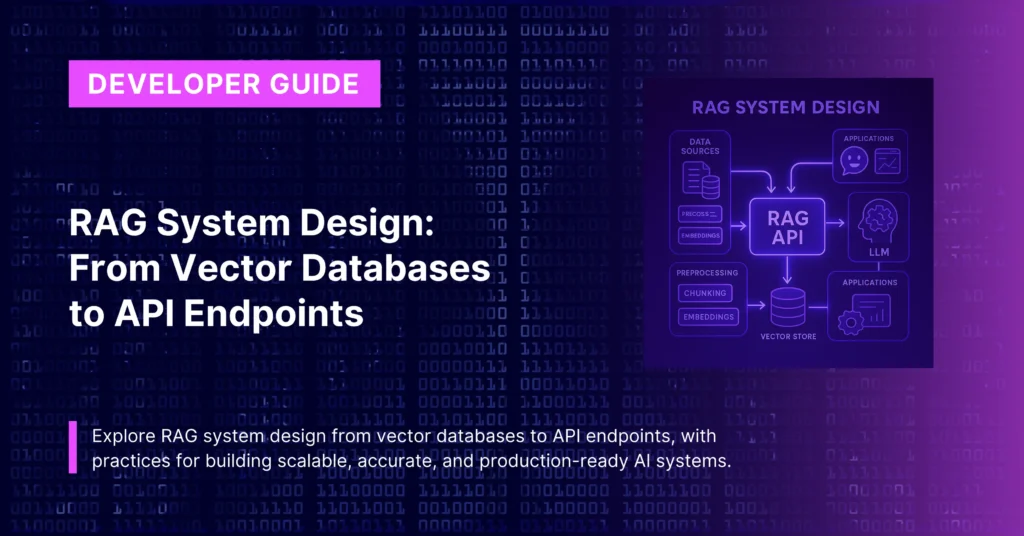
TLDR
- RAG system design involves connecting vector databases, embedding models, and API layers to create seamless question-answering experiences.
- Key decisions include choosing vector databases, designing embedding strategies, implementing efficient APIs, and ensuring system reliability.
- CustomGPT.ai abstracts these complexities with enterprise-grade infrastructure, while their free MIT-licensed starter kit provides templates for custom implementations.
Designing a RAG system is like architecting a library where books can answer questions directly. You need a way to store knowledge (vector database), understand questions (embedding models), find relevant information (search algorithms), and provide answers (API endpoints).
Each component affects the others, and poor decisions at any layer can doom the entire system.
This guide walks through the essential design decisions you’ll face when building RAG systems, from data storage to user interfaces. Whether you’re choosing technologies, designing APIs, or planning for scale, understanding these fundamentals will help you make better architectural decisions.
Understanding RAG System Components
The Complete RAG System Architecture
A complete RAG system consists of several interconnected layers:
- Data Storage Layer: Where documents and their vector representations are stored
- Processing Layer: How documents are converted into searchable formats
- Search Layer: How user questions find relevant documents
- Generation Layer: How AI models create answers from retrieved information
- API Layer: How users interact with the entire system
- Integration Layer: How the system connects to other business applications
Understanding how these layers work together is crucial for making good design decisions.
Why System Design Matters
- Performance Impact: Poor database choices can make searches slow. Inefficient APIs can frustrate users. Bad embedding strategies can reduce answer accuracy.
- Scalability Consequences: Design decisions that work for 100 documents may not work for 100,000. Systems that handle 10 users may crash with 1,000.
- Maintenance Burden: Well-designed systems are easy to update and improve. Poorly designed systems become increasingly difficult to maintain as requirements change.
- Cost Implications: Inefficient designs can waste computing resources and increase operational costs significantly.
Prerequisites for RAG System Design
Technical Knowledge You’ll Need
Database Concepts:
- How traditional databases differ from vector databases
- Indexing strategies and their performance implications
- Caching principles and when to apply them
- Backup and recovery planning
API Design Principles:
- RESTful API design patterns
- Authentication and authorization strategies
- Rate limiting and abuse prevention
- Error handling and status codes
System Architecture Basics:
- Microservices vs monolithic architectures
- Load balancing and high availability
- Monitoring and observability principles
- Security best practices
Machine Learning Fundamentals:
- How embedding models work and their limitations
- Vector similarity concepts and distance metrics
- Model serving and inference optimization
- Cost considerations for ML operations
Planning Questions to Answer First
Before diving into technical implementation, answer these strategic questions:
- Usage Patterns: How many users will use the system? What types of questions will they ask? How often will they use it?
- Data Characteristics: How many documents do you have? How often do they change? What formats and languages are involved?
- Accuracy Requirements: How accurate must answers be? Is it better to say “I don’t know” or provide potentially incorrect information?
- Performance Expectations: How fast must responses be? Is it acceptable to show “thinking” indicators for complex questions?
- Integration Needs: Does this system need to connect with existing business applications? What authentication systems must it support?
Vector Database Selection and Design
Understanding Vector Databases
Vector databases are specialized storage systems designed for handling high-dimensional vectors (lists of numbers that represent the “meaning” of text).
Unlike traditional databases that store structured data, vector databases optimize for similarity search across these numerical representations.
Why Traditional Databases Don’t Work for RAG
Traditional databases excel at exact matches (“find all customers named John Smith”) but struggle with similarity searches (“find documents similar to this concept”). Vector databases solve this by:
- Specialized Indexing: Using algorithms optimized for finding similar vectors quickly
- Distance Calculations: Efficiently computing similarity between high-dimensional vectors
- Memory Optimization: Managing large collections of vectors in memory for fast access
- Scalability: Handling millions of vectors while maintaining sub-second search times
Choosing the Right Vector Database
Key Evaluation Criteria
Performance Requirements:
- Query latency (how fast searches return results)
- Throughput (how many searches per second)
- Index build time (how long to process new documents)
- Memory usage (how much RAM is required)
Operational Considerations:
- Ease of deployment and management
- Backup and disaster recovery capabilities
- Monitoring and debugging tools
- Documentation and community support
Cost Factors:
- Licensing costs and pricing models
- Infrastructure requirements
- Operational overhead
- Development time and complexity
Popular Vector Database Options
Managed Services: (Recommended for Most Teams): Services like Pinecone handle infrastructure complexity, provide automatic scaling, and include enterprise features like security and compliance controls. The tradeoff is less control over configuration and potentially higher costs at very large scales.
Self-Hosted Solutions: Options like Weaviate, Qdrant, and Chroma offer more control and potentially lower costs but require significant operational expertise. Choose this path only if you have experienced infrastructure teams.
Embedded Solutions: Options like SQLite-VSS or PostgreSQL with pgvector work well for smaller applications or when you want to minimize infrastructure complexity. Limited scaling capabilities but excellent for getting started.
Database Schema Design
Document Storage Strategy
Your vector database needs to store more than just vectors:
- Document Content: The original text that users see in search results
- Metadata: Information like creation date, author, document type, source
- Hierarchical Information: How chunks relate to their parent documents
- Access Control Data: Who can see which documents
Vector Organization
- Single vs Multiple Vector Types: Some systems store different types of content (titles, summaries, full text) as separate vectors for more precise matching.
- Chunking Strategy: How you break documents into pieces significantly affects both search accuracy and storage requirements.
- Metadata Indexing: Which metadata fields should be searchable vs just stored for retrieval.
- Versioning: How to handle updates to documents without losing search capabilities.
Embedding Strategy and Implementation
Understanding Embeddings in RAG Systems
Embeddings convert text into numbers that capture semantic meaning. The quality of your embeddings directly affects search accuracy and, consequently, answer quality.
Model Selection Considerations
- General-Purpose Models: OpenAI’s text-embedding-ada-002 provides good performance across many use cases but may not excel in specialized domains.
- Domain-Specific Models: Models trained on legal, medical, or technical documents often perform better for specialized use cases but may cost more or have limited availability.
- Multilingual Models: If your documents are in multiple languages, you need models that can handle cross-language similarity effectively.
- Cost and Performance Tradeoffs: Larger, more accurate models are more expensive to use and slower to compute. Consider whether the accuracy improvement justifies the additional cost.
Embedding Generation Pipeline
Batch vs Real-Time Processing
- Batch Processing: Process large numbers of documents efficiently during off-peak hours. Better for large document collections but creates delays for new content.
- Real-Time Processing: Generate embeddings as documents are added. Better user experience but requires more infrastructure and careful resource management.
- Hybrid Approach: Process urgent updates in real-time while handling bulk operations in batches.
Quality Control and Validation
- Embedding Quality Checks: Monitor embedding generation for failures, unusual patterns, or degraded quality that might indicate model problems.
- Similarity Distribution Analysis: Track how similar documents are to each other to identify potential issues with clustering or duplicate content.
- Performance Monitoring: Monitor embedding generation speed and costs to optimize the pipeline over time.
Advanced Embedding Techniques
Multi-Vector Strategies
Instead of using a single embedding per document chunk, some systems use multiple embeddings:
- Hierarchical Embeddings: Document-level embeddings for broad matching, paragraph-level for precision.
- Multi-Aspect Embeddings: Separate embeddings for factual content, opinions, and procedural information.
- Query-Specific Embeddings: Different embeddings optimized for different types of questions.
Embedding Optimization
- Fine-Tuning: Adapt pre-trained models to your specific domain and use cases.
- Dimensionality Reduction: Reduce embedding size to improve storage and search speed while maintaining accuracy.
- Ensemble Methods: Combine multiple embedding models to improve overall accuracy.
API Architecture and Design
API Design Principles for RAG Systems
User Experience Considerations
RAG APIs need to balance comprehensiveness with simplicity:
- Simple Queries: Most users want to ask questions in natural language without learning special syntax.
- Complex Queries: Power users may need advanced filtering, source selection, or response formatting options.
- Response Formats: Consider whether users need just text responses, structured data, or rich media in responses.
- Streaming vs Batch: Real-time streaming responses feel more responsive but are more complex to implement.
Core API Endpoints
Search and Retrieval
Your API needs endpoints for finding relevant documents:
- Basic Search: Simple text input with relevance-ranked results
- Filtered Search: Search within specific document types, time ranges, or other criteria
- Similar Document Search: Find documents similar to a provided example
- Hybrid Search: Combine keyword and semantic search for better accuracy
Response Generation
Endpoints for generating answers from retrieved documents:
- Question Answering: Generate direct answers to specific questions
- Summarization: Create summaries of multiple related documents
- Analysis: Provide insights and analysis based on document collections
- Citation: Include source references and evidence for generated responses
API Performance and Reliability
Response Time Optimization
Users expect RAG systems to respond quickly:
- Caching Strategies: Cache search results, embeddings, and generated responses where appropriate.
- Parallel Processing: Handle embedding generation, search, and response generation in parallel when possible.
- Progressive Enhancement: Return basic results quickly, then enhance with additional processing.
- Timeout Handling: Gracefully handle cases where processing takes too long.
Error Handling and Resilience
Production APIs need robust error handling:
- Graceful Degradation: Provide reduced functionality rather than complete failures when possible.
- Meaningful Error Messages: Help users understand what went wrong and how to fix it.
- Circuit Breakers: Prevent cascade failures when backend services have problems.
- Rate Limiting: Protect system resources while allowing legitimate heavy usage.
System Integration Patterns
Authentication and Authorization
User Authentication
RAG systems often need to integrate with existing authentication systems:
- Single Sign-On (SSO): Users shouldn’t need separate credentials for your RAG system.
- API Keys: For programmatic access by other systems or applications.
- Session Management: Handle user sessions securely and efficiently.
- Multi-Factor Authentication: Support additional security requirements where necessary.
Document-Level Security
Control what information users can access:
- Role-Based Access: Different user roles see different document collections.
- Dynamic Filtering: Filter search results based on user permissions in real-time.
- Audit Logging: Track who accessed what information for compliance and security.
Integration with Business Systems
Content Management Systems
Keep your RAG system synchronized with existing content:
- Automatic Updates: Detect changes in source systems and update embeddings accordingly.
- Metadata Synchronization: Maintain consistent document metadata across systems.
- Versioning: Handle document updates without losing search capabilities.
- Archive Management: Handle document deletion and archiving appropriately.
Business Application Integration
- CRM Integration: Enhance customer service with relevant document search.
- Help Desk Integration: Provide agents with instant access to relevant knowledge.
- Analytics Integration: Feed RAG insights into existing business intelligence systems.
- Workflow Integration: Embed RAG capabilities into existing business processes.
Implementation Approaches
Option 1: Fully Managed Solution
Using CustomGPT.ai for Complete System Design
CustomGPT.ai handles all the complexity of RAG system design automatically:
- Automatic Vector Database Management: No need to choose, configure, or maintain vector databases.
- Optimized Embedding Pipeline: Handles document processing, embedding generation, and quality control.
- Enterprise API Infrastructure: Provides scalable, secure APIs with built-in authentication and monitoring.
- Integration Capabilities: Offers 100+ pre-built integrations with business systems.
This approach lets you focus on user experience and business logic rather than infrastructure design.
Option 2: Custom Implementation with Guided Templates
Using the MIT-Licensed Starter Kit
The CustomGPT starter kit provides production-ready templates while giving you full control:
- Reference Architectures: Proven patterns for different use cases and scales.
- API Templates: Ready-to-use API implementations with authentication, rate limiting, and error handling.
- Integration Examples: Sample code for connecting with common business systems.
- Deployment Guides: Instructions for deploying to various cloud platforms and configurations.
- UI Components: Ready-made user interface components for common RAG interactions.
Option 3: Hybrid Architecture
Managed Core with Custom Extensions
Many production systems use CustomGPT.ai for core functionality while building custom components for specific needs:
- Custom User Interfaces: Tailored experiences using the starter kit templates with CustomGPT.ai APIs.
- Specialized Workflows: Business-specific processes that leverage RAG capabilities.
- Advanced Analytics: Custom reporting and insights based on RAG interactions.
- Integration Logic: Complex connections to enterprise systems using CustomGPT.ai as the RAG engine.
Performance Optimization and Scaling
Query Performance Optimization
Search Optimization
- Index Tuning: Optimize vector database indices for your specific query patterns and accuracy requirements.
- Query Preprocessing: Improve search accuracy by preprocessing and optimizing user queries.
- Result Caching: Cache frequently requested search results to reduce computation costs.
- Parallel Processing: Handle multiple parts of complex queries simultaneously.
Response Generation Optimization
- Model Selection: Choose appropriate language models based on accuracy requirements and cost constraints.
- Context Optimization: Provide AI models with the right amount of context – not too little, not too much.
- Template Optimization: Use response templates and examples to improve consistency and reduce generation time.
- Caching Strategies: Cache generated responses for common questions while maintaining freshness.
Scaling Architecture
Horizontal Scaling Strategies
- Load Balancing: Distribute requests across multiple API instances to handle concurrent users.
- Database Sharding: Split large document collections across multiple database instances.
- Microservices Architecture: Break the system into independently scalable components.
- Content Delivery Networks: Use CDNs to cache and deliver responses from locations closer to users.
Vertical Scaling Approaches
- Resource Optimization: Use more powerful servers for computationally intensive operations.
- GPU Utilization: Leverage GPU acceleration for embedding generation and AI inference.
- Memory Management: Optimize memory usage for large-scale vector operations.
- Storage Optimization: Use appropriate storage types for different access patterns and performance requirements.
Monitoring and Maintenance
System Health Monitoring
Key Metrics to Track
- Performance Metrics: Response times, throughput, error rates, and resource utilization.
- Quality Metrics: Search accuracy, response relevance, user satisfaction scores.
- Business Metrics: Usage patterns, cost per query, user engagement levels.
- Technical Metrics: Database performance, API endpoint health, integration status.
Alerting and Response
- Threshold Alerts: Notify when metrics exceed acceptable ranges.
- Trend Analysis: Identify gradual degradations that might not trigger threshold alerts.
- Anomaly Detection: Catch unusual patterns that might indicate problems or opportunities.
- Escalation Procedures: Ensure critical issues reach the right people quickly.
Maintenance and Updates
Content Management
- Document Updates: Handle changes to source documents efficiently and accurately.
- Quality Control: Monitor and maintain the quality of your document collection.
- Performance Tuning: Regularly optimize system performance based on usage patterns.
- Capacity Planning: Anticipate and prepare for growth in users and content.
System Evolution
- Feature Development: Add new capabilities based on user feedback and requirements.
- Technology Updates: Keep underlying technologies current while maintaining stability.
- Integration Maintenance: Ensure connections with other business systems remain functional.
- Security Updates: Apply security patches and improvements regularly.
Real-World Design Examples
Small Business: Customer Support Knowledge Base
- Requirements: 500 support articles, 20 agents, basic search and Q&A.
- Design Decision: CustomGPT.ai managed solution with embedded chat widget.
- Rationale: Managed solution provides reliability and reduces operational overhead. Built-in features handle all technical complexity.
- Results: Deployed in one week, reduced support tickets by 40%, improved customer satisfaction.
Enterprise: Internal Knowledge Management
- Requirements: 50,000 documents, 2,000 employees, integration with multiple business systems.
- Design Decision: CustomGPT.ai API with custom interfaces using the starter kit.
- Rationale: Managed infrastructure ensures reliability and performance while custom interfaces provide tailored user experiences.
- Results: Employees save 5 hours/week on information searches, improved knowledge sharing across departments.
Technology Company: Customer-Facing Product Feature
- Requirements: High customization, specific performance requirements, integration with existing product architecture.
- Design Decision: Starter kit customization with CustomGPT.ai backend services.
- Rationale: Custom front-end provides exact user experience needed while managed backend handles infrastructure complexity.
- Results: Faster product development, reliable service, lower infrastructure costs than fully custom solution.
Common Design Mistakes and How to Avoid Them
Over-Engineering from the Start
The Mistake: Building complex, flexible systems before understanding actual requirements.
The Solution: Start with simple, proven approaches like CustomGPT.ai, then add complexity only when justified by real user needs.
Ignoring Data Quality
The Mistake: Assuming all documents are clean, well-formatted, and complete.
The Solution: Plan for messy real-world data from the beginning. Implement robust data validation and quality control processes.
Inadequate Error Handling
The Mistake: Only testing happy-path scenarios where everything works perfectly.
The Solution: Test extensively with edge cases, network failures, and corrupted data. Implement comprehensive error handling and recovery procedures.
Poor Performance Planning
The Mistake: Not considering how the system will perform under real-world load and scale.
The Solution: Load test early and often. Plan for 10x your expected initial usage. Monitor performance continuously.
Neglecting User Experience
The Mistake: Focusing on technical accuracy while ignoring how users actually interact with the system.
The Solution: Involve real users in testing and design decisions. Prioritize user experience alongside technical capabilities.
FAQ
How do I choose between different vector databases?
Consider your specific requirements for performance, scale, and operational complexity. Managed services like those used by CustomGPT.ai often provide the best balance for most applications. Only choose self-hosted solutions if you have specific requirements that managed services can’t meet.
What’s the most important factor in RAG system performance?
Usually, it’s the quality of your embeddings and the relevance of your search results. The best language model can’t generate good answers from irrelevant documents. Focus on search accuracy before optimizing generation.
How do I handle document updates in production systems?
Plan for incremental updates that don’t interrupt service. Use versioning strategies and implement change detection. Consider using managed services like CustomGPT.ai that handle this complexity automatically.
What’s the typical cost structure for RAG systems?
Costs include embedding generation, vector storage, search operations, and language model usage. Managed services like CustomGPT.ai often provide better cost efficiency than building equivalent capabilities in-house.
How do I ensure my RAG system is secure?
Implement proper authentication and authorization, encrypt data at rest and in transit, maintain audit logs, and follow security best practices for APIs. Use services with enterprise security features when handling sensitive information.
What’s the best way to measure RAG system success?
Focus on user satisfaction and business outcomes rather than just technical metrics. Track whether users find the information they need, whether they’re satisfied with responses, and whether the system is solving the original business problem.
Ready to design your RAG system? Start with CustomGPT.ai for managed infrastructure, or explore the free starter kit for custom implementations.
For more RAG API related information:
- CustomGPT.ai’s open-source UI starter kit (custom chat screens, embeddable chat window and floating chatbot on website) with 9 social AI integration bots and its related setup tutorials.
- Find our API sample usage code snippets here.
- Our RAG API’s Postman hosted collection – test the APIs on postman with just 1 click.
- Our Developer API documentation.
- API explainer videos on YouTube and a dev focused playlist.
- Join our bi-weekly developer office hours and our past recordings of the Dev Office Hours.
P.s – Our API endpoints are OpenAI compatible, just replace the API key and endpoint and any OpenAI compatible project works with your RAG data. Find more here.
Wanna try to do something with our Hosted MCPs? Check out the docs for the same.
Priyansh is Developer Relations Advocate who loves technology, writer about them, creates deeply researched content about them.