1. Let’s be honest: the fear is real
If you’ve watched Google’s AI Overview or ChatGPT browsing mode roll out, you’ve probably thought:
“That’s the end of my search traffic. Why would anyone click through if the AI already answered their question?”
It’s a fair concern. Organic clicks are shrinking in categories where AI answers appear. But here’s the twist: the clicks you do get from AI answers aren’t throwaway. They’re often the highest-intent visitors you’ll see.
Instead of treating them as “leftovers,” think of them as pre-qualified visitors who have already filtered themselves by reading the AI summary. If they still click through to your site, it’s because they want more detail, a step-by-step walkthrough, or a solution they can start using now.
2. What exactly are AI referrals?
AI referrals are visits that come from an AI-generated answer box when the system cites your content and links out. Examples:
- Google AI Overview → top-of-SERP summaries with clickable sources.
- ChatGPT (with browsing) → answer cards with reference links.
- Perplexity, Bing Copilot, Gemini → AI search engines that always cite sources.
The difference from classic SEO clicks is critical:
| Traditional SEO click | AI referral click |
|---|---|
| User scans a list of blue links | User has already read a summarized answer |
| Mixed intent (info seekers + buyers) | Filtered intent (only motivated “doers” click) |
| Higher volume, wide funnel | Lower volume, narrower but higher-quality funnel |
👉 In plain words: AI referrals are the clicks that happen after the AI has already done some of the “qualifying” for you.
3. Why these clicks matter more than you think
Let’s ground this in data — because readers (and decision-makers) deserve more than hype.
- Growth is accelerating. In April 2025, ChatGPT drove 243.8M visits to 250 news sites — up 98% since January (Similarweb). Google AI Overviews now also appear in 1 out of 8 searches, making AI-driven traffic mainstream.
- They behave differently. Independent studies show AI-sourced visitors spend ~68% more time per session and view slightly more pages than organic visitors.
- Real data backs this up. In Google Search Console, CustomGPT.ai’s own content over the last 28 days showed – Clicks: 270 (up from 216) | Impressions: 38.4K (up from 28.6K) | Avg. Position: 17.1 → 10.0:
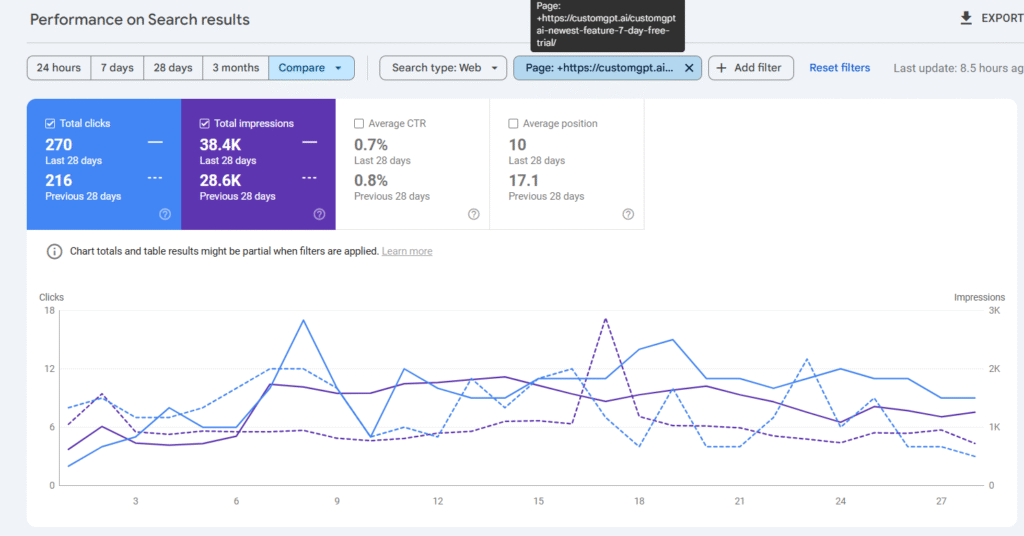
- These are buying signals. Across UGC sources like G2 and Reddit, the types of questions that trigger AI referrals sound like:
- “How do I build a chatbot with my PDFs?”
- “Fastest way to add AI chat to WordPress?”
- “Which chatbot platforms are HIPAA-compliant?”
These aren’t curiosity clicks. They’re task-driven, mid-funnel, and often purchase-or-trial intent.
👉 That’s why dismissing AI referrals as “low intent” is a mistake. They may be fewer, but they’re often worth more per click than traditional organic visits.
4. How to earn those clicks (the practical playbook)
It’s not enough to know that AI referrals are valuable — you need to capture them. Here’s exactly how:
Lead with the answer
AI models and busy readers both look for the short, direct solution first.
✅Do this:
- Start each important page with a 2–3 sentence answer to the query.
- Example: “An AI referral is a visitor who clicks through from an AI-generated answer box like Google AI Overview or ChatGPT browsing. These clicks are fewer but often higher quality.”
This makes your content “AI-snippet ready” and easier for humans to skim.
2. Lay out clear steps
AI systems prefer structured text (so do humans).
✅Do this:
- Use numbered lists for “how-to” queries.
- Break guides into 5–10 steps max.
Example: “How to build a chatbot with your PDFs” could look like:
- Upload your documents to the platform.
- Choose your data source (PDFs, website, or knowledge base).
- Configure the chatbot style and tone.
- Add compliance guardrails (HIPAA, GDPR, etc.).
- Copy-paste the embed code into WordPress or Shopify.
When AI systems scan this, they can lift your steps almost verbatim into answers.
Add Schema markup (FAQ + HowTo)
Google uses schema to structure AEO content. Without it, you’re harder to cite. Example:
<script type="application/ld+json">
{
"@context": "https://schema.org",
"@type": "FAQPage",
"mainEntity": [{
"@type": "Question",
"name": "What are AI referrals?",
"acceptedAnswer": {
"@type": "Answer",
"text": "AI referrals are visitors who click through from AI-generated answers (e.g., Google AI Overview, ChatGPT browsing). They are fewer in number but often higher in intent."
}
},
{
"@type": "Question",
"name": "Why are AI referrals valuable?",
"acceptedAnswer": {
"@type": "Answer",
"text": "Because these visitors already consumed a summary in the AI answer. If they still click, it’s usually to act—like following a guide or starting a free trial."
}
}]
}
</script>👉 Even if your whole site isn’t marked up, having this on key landing pages makes you easier for Google’s AI Overview to parse and cite.
Stay fresh
AI systems bias towards recently updated content.
✅Do this:
- Add “Updated: [Month Year]” to your posts.
- Revisit top pages quarterly to add new examples, screenshots, or compliance notes.
Even small edits keep you in the “fresh” bucket for AI engines.
Mirror the reader’s voice
UGC from G2, Reddit, and Twitter shows what people really care about:
- “Setup took too long.”
- “I need HIPAA compliance.”
- “The answers were too generic.”
✅Do this:
- Write sub-sections that directly address these pains. Example:
- “Worried about hallucinations?” → show your guardrail checklist.
- “Need compliance?” → link to your HIPAA/GDPR docs.
This builds reader trust and gives AI models clear signals of your relevance.
👉 Bottom line: if your content is answer-first, step-by-step, structured with schema, updated, and empathetic, you massively increase your odds of being cited in AI results. And when the reader clicks through, you’ve already anticipated their objections — making it easier for them to convert.
5. How to measure your AI referral traffic
Before you can optimize, you need to see where your AI clicks are coming from and whether they actually convert. The good news: you can track this today with two tools you already use — Google Search Console (AI Mode) and GA4.
Step 1: Check AI impressions in Google Search Console (AI Mode)
Google added an AI Overview filter inside Search Console.
✅ Here’s how to use it:
- Go to Performance → Search results.
- Add filter → Search type: Web.
- Add filter → Search Appearance → AI Overview.
- Review the metrics:
- Impressions: How often your site was cited in AI answers.
- Clicks: How many people clicked through from those answers.
- CTR: Click-through rate specifically from AEO.
- Position: Average position within AI Overview answers.
📊 Example from the last 28 days:
- Clicks: 270 (up from 216 in the previous 28 days).
- Impressions: 38.4K (up from 28.6K).
- CTR: 0.7%.
- Average Position: Improved from 17.1 → 10.0.
👉 This shows clear evidence that as AI Overviews appeared more often, clicks and impressions rose while visibility (position) improved.
Step 2: Segment AI traffic in GA4
While GSC covers Google AI Overviews, GA4 lets you see referrals from ChatGPT, Perplexity, Gemini, Bing Copilot and others.
✅ Create a new segment in GA4 using this regex for source/medium:
chatgpt\.com|perplexity\.ai|gemini\.google\.com|bing\.com|you\.com
Steps:
- Go to Admin → Data Display → Channel Grouping (or build a custom report in Explore).
- Add a condition for Session source matches regex (above).
- Save as “AI Referrals.”
- Check conversions for this segment (e.g., free trial signups, enterprise leads).
👉 This instantly tells you how many signups you’re getting from AI-driven discovery.
Step 3: Compare quality vs other channels
Don’t just measure traffic — measure value per click.
✅ Do this:
- Compare trial conversion rate for AI referrals vs organic search.
- Compare session duration and pages per session.
Independent studies show AI referrals often convert 2–4× better than average organic【Conductor】【Semrush】. If your own numbers show similar patterns, you’ll know these “small but mighty” clicks are worth serious attention.
👉 By combining GSC AI Mode and GA4 segmentation, you’ll have a full visibility stack:
- Where your site is being cited in AI answers.
- How many of those citations produce clicks.
- Whether those clicks turn into real business outcomes (signups, leads).
That’s the difference between believing AI referrals are valuable and proving it with your own data.
Conclusion: Fewer clicks, but stronger ones
AI referrals aren’t “junk traffic.” They’re filtered, high-intent visitors who already consumed a summary and still chose to click.
If your pages are:
- Answer-first (lead with clarity),
- Step-by-step (checklists AI can lift verbatim),
- Structured (FAQ + HowTo schema),
- Fresh (updated regularly), and
- Reader-centric (addressing real pains like speed, compliance, hallucinations)…
…then you’re not just present in AI results — you’re the destination people trust enough to click. And those clicks? They’re the ones most likely to turn into free trial signups, enterprise leads, or pipeline.
👉 Ready to see it for yourself? Start a free trial and launch your chatbot in minutes.
📌 Scaling AI for a team or enterprise, with compliance, audit, or SSO needs? Talk to us about enterprise solutions.
FAQs
Aren’t AI answers killing clicks?
Yes, raw traffic is lower. But the clicks that remain are filtered for intent. Casual browsers stop at the AI box. Motivated “doers” still click — and often convert better.
Do AI referrals really work for B2B?
Absolutely. In fact, compliance-driven queries (“HIPAA chatbot,” “GDPR AI agent”) are more common in B2B. These are high-stakes clicks that lead to enterprise conversations, not casual browsing.
What if my industry doesn’t show AI Overviews yet?
That’s normal. AEO coverage varies. The key is to optimize now — clear answers, FAQ schema, freshness. This way, when Overviews hit your niche, you’re ready to be cited from day one.