Quick Answers
- How do I transform my AI from Q&A bot to action hero? Connect Custom Actions to let your AI execute real-world tasks like booking calls, updating orders, and creating tickets.
- What can AI agents do with Custom Actions? Book meetings, check order status, create support tickets, trigger email campaigns, and connect to any system via MCP servers.
- How long does setup take? Connect your first Custom Action in under 10 minutes with just a single URL to your MCP server.
- Do I need coding skills? Basic technical knowledge helps, but you can use pre-built MCP servers or work with your IT team.
- What’s the ROI? Companies report 40% fewer support tickets, 3x faster response times, and 25% more qualified leads booked automatically.
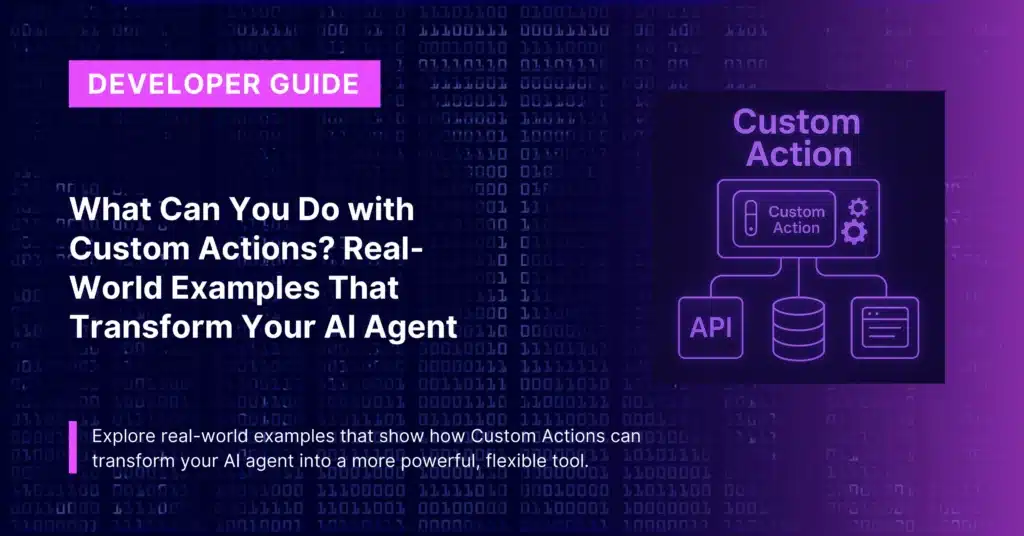
Your AI agent answers questions perfectly… but your customers want more. They want their meeting booked. Their order tracked. Their ticket created. Right now. In the same conversation.
Every “I’ll do that for you” that becomes “Please do this yourself” costs you a customer.
Why Your Current AI Agent Feels Like Half a Solution
You’ve invested in AI to handle customer interactions. Smart move. But here’s what happens 100 times a day:
Customer: “Can I book a demo for tomorrow at 2 PM?” AI: “Here’s the link to our calendar. Please select a time that works for you.” Customer: leaves and never books
Or this painful exchange:
Customer: “Where’s my order #12345?” AI: “Please check your email for tracking information or contact support.” Customer: frustrated, calls support anyway
These aren’t AI conversations. They’re deflection tactics.
Your team built an impressive knowledge base. Your AI knows every product detail, every policy, every FAQ. But knowing and doing are different games.
The average business loses 23% of potential customers at the “please do this yourself” moment. Support tickets that could resolve instantly take 4 hours. Sales opportunities die in the calendar link graveyard.
Meanwhile, your competitors’ AI agents are closing deals while you’re sending links.
What If Your AI Could Actually Do the Work?
Imagine this instead:
Customer: “Can I book a demo for tomorrow at 2 PM?” AI: “I’ve checked your calendar. 2 PM tomorrow is available. I’ve booked it for you. Check your email for the confirmation.”
Customer: “Where’s my order #12345?” AI: “Let me check that for you… Your order shipped yesterday via FedEx. It’s currently in Memphis and will arrive tomorrow by 3 PM. Tracking number: 7829384756.”
Customer: “I need help with a billing issue.” AI: “I’ve created support ticket #5678 for you. Our billing team will respond within 2 hours. You’ll get an email when they update your ticket.”
This is the difference between an answering machine and an assistant.
Your AI becomes an extension of your team. It doesn’t just know things—it does things. Real tasks. Real systems. Real results.
How Custom Actions Turn Conversation into Execution
Custom Actions give your AI agent superpowers through something called MCP (Model Context Protocol) servers. Think of MCP as a universal translator between your AI and any system you use.
The Connection is Dead Simple
You provide one URL. That’s it.
Your AI instantly understands what it can do and when to do it. No complex integration. No months of development. No vendor lock-in.
Your AI Becomes Context-Aware
The agent doesn’t randomly trigger actions. It understands context:
When someone asks about availability, it checks your calendar. When they mention an order number, it queries your shipping system. When they report an issue, it creates a support ticket.
The AI decides. The action executes. The customer gets results.
You Control the Boundaries
Want human approval before booking high-value meetings? Done. Need to limit certain actions to verified users? Simple. Want to log everything for compliance? Automatic.
You set the rules. The AI follows them.
One Protocol, Endless Possibilities
Because MCP is an open standard, you’re not limited to pre-built integrations. Connect anything:
- Your custom CRM that no other AI platform supports
- That proprietary scheduling system from 2015 that somehow still works perfectly
- The internal tool your team built last quarter
- Industry-specific software that only 50 companies use
If it has an API, your AI can use it.
Your Step-by-Step Implementation Guide
1. Identify Your Top Time Wasters
List the top 5 questions that require manual action. These become your first Custom Actions. Start where the pain is highest.
2. Choose or Build Your MCP Server
Three options: Use a pre-built server from the MCP directory, modify an existing one, or build custom. Most businesses start with pre-built and customize later.
3. Connect Through the Dashboard
To connect your agent, navigate to Agent > Actions in CustomGPT.ai. Click “Add Action.” Paste your MCP server URL. The system auto-discovers available tools.
4. Configure Security Settings
Set authentication method: none, API key, or OAuth. Add rate limits if needed. Enable audit logging for compliance.
5. Test in Sandbox Mode
Use test conversations before going live. Verify the AI chooses the right action. Check that responses make sense. Fine-tune the prompts if needed.
6. Set Approval Rules
Decide which actions need human confirmation. Booking a demo? Maybe automatic. Updating customer data? Perhaps require approval.
7. Launch and Monitor
Start with internal users or a small customer segment. Watch the Action Logs tab. Measure completion rates. Expand gradually based on success metrics.
Advanced Strategies for Power Users
- Web Search: Pull real-time data during conversations—prices, news, documentation. Your AI stays current with live information.
- Agent to Agent Communication: Connect your CustomGPT.ai agents together. A scheduling agent talks to a billing agent. AI teamwork!
- Chain Multiple Actions: Book meeting → Send confirmation → Update CRM → Notify sales team. All in one conversation.
- Conditional Logic: Different actions for different customer tiers. VIPs get instant booking. Others get qualified first.
- Fallback Protocols: Primary calendar full? Check secondary. API down? Gracefully collect information for later processing.
- Dynamic Personalization: Pull customer history before responding. Reference past purchases. Suggest relevant upgrades.
- Proactive Triggers: Don’t wait for questions. “I see your order hasn’t shipped yet. Want me to check with the warehouse?”
- Integration Cascades: Update one system triggers updates in others. Close ticket in support tool → Update CRM → Notify customer.
Metrics That Matter
- Action Completion Rate: Percentage of attempted actions that succeed. Target: >95%. Below this suggests configuration issues.
- Time to Resolution: Average time from question to completed action. Expect 10x improvement over manual processes.
- Deflection Rate: Percentage of queries resolved without human intervention. Good implementations achieve 60-80%.
- Conversion Impact: Measure demos booked, tickets created, orders checked. Direct actions should show 2-3x improvement.
- User Satisfaction: Track feedback on action-enabled conversations. Scores typically jump 30-40 points.
- Cost per Resolution: Calculate savings from automated actions. Most see $5-15 saved per automated task.
- API Usage: Monitor calls to your MCP server. Helps capacity planning and cost optimization.
- Error Rates: Track failed actions by type. Under 2% is excellent. Over 5% needs investigation.
Ready to Give Your AI Real Power?
Right now, your AI is like a brilliant consultant who can’t touch the keyboard. It knows everything but can’t do anything.
Tomorrow, it could be your most productive team member. Booking meetings while you sleep. Checking orders while you focus on strategy. Creating tickets while you close deals.
The difference between you and your competitor won’t be who has AI. It’ll be whose AI can actually get things done.
Stop sending customers away to complete tasks themselves. Stop watching them abandon conversations at the moment of truth. Stop treating AI like a fancy FAQ machine.
Transform your AI from answering questions to solving problems. From knowing things to doing things. From conversation to conversion.
Start with Custom Actions Today – Your first action takes 10 minutes to connect.
Frequently Asked Questions
What exactly is an MCP server and do I really need one?
An MCP (Model Context Protocol) server is a bridge between your AI and external tools. Think of it as a universal adapter that lets AI talk to any system. Instead of building custom integrations for each AI platform, MCP provides one standard that works everywhere. You need one because it’s the simplest way to connect your AI to real tools—no vendor lock-in, no proprietary formats, just a clean connection to whatever systems you already use.
How is a Custom Action different from regular AI responses?
Regular AI responses pull from stored knowledge—like a really smart encyclopedia. Custom Actions execute real tasks in real systems. Your AI doesn’t just tell someone how to book a meeting; it actually books the meeting. It doesn’t explain your return policy; it processes the return. The difference: knowledge versus execution, information versus action, talking versus doing.
What can my AI actually do with Custom Actions?
Book calls directly into Calendly or any scheduling system. Create support tickets in Zendesk, Jira, or ServiceNow. Check order status in your ERP or shipping system. Trigger email campaigns in HubSpot or Mailchimp. Update customer records in Salesforce. Process returns in your e-commerce platform. Run reports from your analytics tools. The limit is your imagination and your API access.
How technical do I need to be to set this up?
Basic technical knowledge helps, but you don’t need to be a developer. If you can follow documentation and understand APIs, you can connect pre-built MCP servers. Many are available ready-to-use. For custom needs, your IT team can help, or hire a developer for a few hours. The actual connection in CustomGPT.ai takes minutes once you have the MCP server URL.
How does CustomGPT.ai compare to other platforms with actions?
Most platforms give you a fixed menu of integrations—take it or leave it. CustomGPT.ai gives you an open protocol. Connect any system, not just the popular ones. Plus, you can package and embed your action-enabled agent on your website. Your visitors get a complete experience: chat, get answers, and complete tasks without leaving your site. Try that with other platforms.
Is this secure for sensitive business operations?
Yes. You control authentication—API keys, OAuth, or custom headers. Set approval requirements for sensitive actions. Every action logs for audit trails. Data passing through CustomGPT.ai follows SOC 2 Type II compliance. Your MCP server can add extra security layers. Rate limiting prevents abuse. Timeouts stop runaway processes. You own the security model.
What happens if my MCP server goes down?
Your AI gracefully handles failures. If an action fails, the agent tells the user it can’t complete that task right now. It doesn’t crash or give errors. You can set up fallback behaviors—collect information for later processing or offer alternative solutions. The conversation continues even if actions temporarily fail.
How much does this cost in terms of usage?
Each Custom Action counts as two standard queries—one to decide the action, one to process results. Most businesses find the ROI overwhelming. Saving one support ticket covers dozens of actions. One booked demo pays for hundreds. Monitor usage in your dashboard and set limits if needed.
Can one agent use multiple Custom Actions?
Currently, one agent connects to one MCP server, but that server can provide multiple tools. Your scheduling server might handle booking, rescheduling, and cancellations. Multi-server support per agent is coming soon. For now, combine related actions in one MCP server or use multiple specialized agents.
Where exactly do I set up Custom Actions?
Log into your CustomGPT.ai dashboard. Navigate to Agent > Actions. Click “Add Action” to register your MCP server URL. Configure authentication if needed. Test with sample conversations. Adjust settings like approval requirements. Enable for production when ready. The entire process lives in that one Actions page—simple and centralized.
