How to create Custom GPT is an exciting journey into building your own personalized AI assistant. Whether you’re a developer or a curious enthusiast, this guide will walk you through the process step by step.
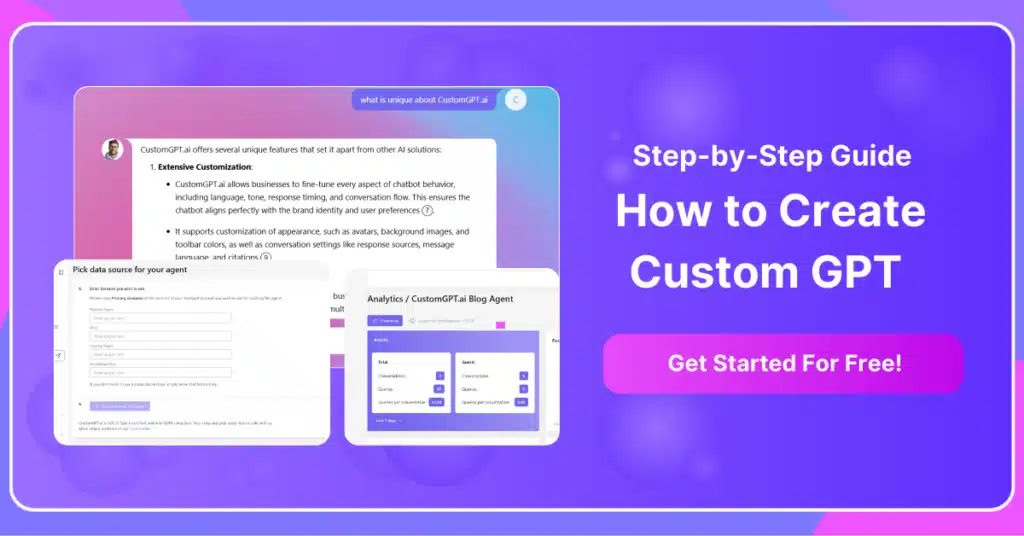
In today’s world, AI can be tailored to meet specific needs—be it for business, education, or creativity. Custom GPTs allow you to infuse personality, knowledge, and function into your own model.
This guide covers everything from defining your use case to training and deploying your GPT. With clear instructions, you’ll gain the confidence to bring your vision to life.
No prior deep learning experience? No problem. We’ll use accessible tools and platforms that make the process beginner-friendly and efficient.
By the end of this guide, you’ll not only understand how to create Custom GPT, but you’ll also have built one yourself. Let’s dive in and start crafting your AI!
What Are GPT Models?
A critical nuance often overlooked is the trade-off between model size and domain specificity. Larger models, like GPT-4, excel in general tasks but risk overgeneralization in niche applications.
Conversely, smaller, fine-tuned models can deliver exceptional results in specialized domains but may lose adaptability. This balance is pivotal when designing custom GPT solutions.
GPT models operate on a deceptively simple principle: predicting the next word in a sequence. However, their true sophistication lies in the self-attention mechanism, a core component of the Transformer architecture.
This mechanism evaluates the relationship between every word in a sequence, assigning weights to determine contextual importance.
For example, in the sentence “The bank by the river is beautiful,” the model distinguishes between a financial institution and a riverbank by analyzing surrounding words.
In practice, fine-tuning involves integrating proprietary datasets to align the model with specific business needs. For instance, a retail-focused GPT might analyze customer sentiment in real-time, enabling dynamic pricing strategies.
This adaptability underscores why GPT models are foundational for creating AI agents that deliver precise, context-aware responses.
Differences Between Base and Custom Models
When working with AI language models, it’s important to understand the distinction between base models and custom models. A base GPT model is a general-purpose language model trained on a vast dataset of publicly available internet text.
It can handle a wide variety of topics and tasks but lacks domain-specific knowledge or personality tailored to a particular use case.
On the other hand, a custom GPT model is built on top of the base model and is fine-tuned or configured with specific instructions, data, or behaviors. This allows it to perform more accurately within a defined context—such as technical support, medical advice, or brand-specific communication.
Custom GPTs can remember preferred formats, adopt a unique tone of voice, and access additional tools or documents relevant to the user’s needs.
While base models are more versatile and widely applicable, custom models offer precision, personalization, and enhanced user experience in targeted applications. The choice between the two depends on your goals: broad capability versus focused expertise.
| Feature | Base GPT Model | Custom GPT Model |
| Training Data | General internet text | Base model + specific instructions or added data |
| Purpose | Broad and general use | Tailored for specific tasks or domains |
| Tone & Style | Neutral and generic | Customizable to match brand or user tone |
| Knowledge | General knowledge up to training cutoff | Can include domain-specific or proprietary knowledge |
| Setup Requirements | Ready to use | Requires setup (instructions, examples, or fine-tuning) |
| Accuracy in Niche Areas | May lack depth or context | More precise and relevant in defined areas |
| User Experience | Consistent but generic | Personalized and context-aware |
| Tool Integration | Limited or none | Can integrate with APIs, databases, or plugins |
Selecting the Right Tools and Platforms
Choosing the right platform for creating custom GPT models is pivotal, as it directly impacts scalability, security, and ease of integration. For instance, CustomGPT.ai supports over 1,400 data formats, including OCR and multimedia files, enabling seamless integration of diverse knowledge sources.
In contrast, OpenAI’s GPT Builder is limited to basic formats like PDFs and websites, which can restrict its adaptability for complex use cases.
Misconceptions often arise around ease of use. While OpenAI’s platform requires coding expertise, CustomGPT.ai’s no-code interface democratizes access, making it ideal for non-technical teams.
This distinction ensures that even small businesses can deploy robust AI solutions without significant overhead.
By aligning platform capabilities with your operational needs, you can unlock AI’s full potential, driving efficiency and innovation.
Creating a Custom GPT Using OpenAI API (Code-Based Method)
For those with a technical background, using the OpenAI API is a powerful and flexible way to create a Custom GPT. This method allows you to define how your GPT behaves, what kind of responses it gives, and how it interacts with users or other systems.
While it does require some coding, it offers full control and customization, making it ideal for developers building apps, chatbots, or automated workflows.
Here’s a step-by-step breakdown of how to create a Custom GPT using the API approach:
Step 1: Install the Required Tools
Begin by installing the necessary libraries or SDKs to interact with the OpenAI API. This usually involves using a package manager to set up the OpenAI client in your development environment.
Step 2: Obtain and Configure Your API Key
Create an account with OpenAI and generate an API key. This key will authenticate your requests and is essential for accessing the GPT models. It must be securely stored and included in your application configuration.
Step 3: Define the GPT’s Behavior
Use a system prompt to specify the role, tone, or knowledge area of your custom model. This acts like a personality or instruction manual for your GPT—guiding how it should respond to users.
Step 4: Send User Prompts and Receive Responses
Create a structure for passing user messages to the model and retrieving its replies. This will typically involve defining message roles (e.g., system, user) and sending them to the API as part of a request.
Step 5: Add Custom Features or Integrations
To make your GPT more powerful, integrate it with external tools, APIs, or databases. You can also implement logic for managing conversations, handling errors, or saving user inputs for improved interaction.

Limitations of the Code-Based Approach to Custom GPTs
While building a Custom GPT using the OpenAI API offers maximum control, it’s not without its downsides—especially for those who aren’t experienced developers.
Setting up the coding environment, handling API authentication, and managing data formats all require technical expertise that can act as a barrier for many users.
Beyond setup, the real challenge lies in scalability and customization. Adding memory to preserve context across conversations, fine-tuning the tone, or integrating with other tools like CRMs or data sources typically involves writing complex logic.
This not only increases development time but also raises the chances of errors and maintenance issues.
Even for skilled developers, keeping up with API updates, cost management, and hosting infrastructure can be a drain on resources. For non-technical users or small businesses, this approach can quickly become more trouble than it’s worth.
Fortunately, there’s a much simpler alternative that eliminates these technical headaches—CustomGPT.ai.
Introducing CustomGPT.ai: A No-Code Solution for Building Custom GPTs
CustomGPT.ai is a user-friendly platform designed to make creating your own GPT simple, fast, and code-free. It’s built for individuals, teams, and businesses who want the power of a custom AI without the complexity of programming or API management.
With CustomGPT.ai, you can build an AI assistant tailored to your exact needs—whether that’s answering questions from uploaded documents, maintaining a specific tone, or integrating with business workflows. Everything is managed through an intuitive interface, and no technical skills are required.
It solves the core challenges of the API-based method by offering built-in memory, document ingestion, custom instructions, and branded outputs—all in one place. Plus, it’s scalable and secure, making it ideal for professionals and organizations of all sizes.
Step-by-Step Guide to Creating a Custom GPT with CustomGPT.ai
Creating a Custom GPT on CustomGPT.ai is fast, intuitive, and requires no coding. Instead of building from scratch with code, you simply create an agent—a smart assistant trained on your content and guided by your custom instructions. Here’s how to do it in just a few quick steps:
Step 1: Sign Up and Log In to CustomGPT.ai
Go to CustomGPT.ai, create an account, verify your email, and log in to access your dashboard.
Step 2: Create a New Agent
Click “Create Agent,” give it a name, and select your preferred language and tone. This will define your assistant’s identity and communication style.
Step 3: Upload Documents or Provide URLs
Add content that your agent will use to generate responses—this can include PDFs, DOCs, or links to websites. The AI will automatically index and understand the material.
Step 4: Set Custom Instructions
Use the prompt editor to guide your agent’s behavior. You can tell it how to answer, what tone to use, and what to avoid—making it fit your brand or purpose.
Step 5: Test and Deploy
Use the built-in chat to test your agent’s responses, then share it via link or embed it on your website for real-world use.

Create your own custom GPT effortlessly
Boost efficiency and revenue with custom GPT.
Get started for freeFAQ
What are the essential steps to create a Custom GPT for business needs?
Start by defining the GPT’s purpose (e.g., support, content creation). Prepare quality, domain-specific data and fine-tune the model. Add APIs for real-time data and enable features like RAG for accuracy. Test iteratively, align tone with your brand, deploy securely, and optimize using analytics and feedback.
How does using proprietary data improve GPT performance?
Proprietary data embeds business-specific knowledge, allowing for accurate, context-aware responses. It helps the GPT understand internal language, workflows, and priorities—turning it into a domain expert aligned with your operations
What’s the role of prompt engineering?
Prompt engineering directs the GPT’s tone and behavior. By clearly structuring inputs, it ensures the model responds accurately, prioritizes key info, and reflects your brand’s communication style.
How do APIs and multi-source data increase adaptability?
APIs provide real-time updates (e.g., inventory, regulations), while multi-source data unifies structured and unstructured content. Together, they allow your GPT to deliver precise, timely, and flexible responses.
What are best practices for testing and deployment?
Use sandbox testing with diverse scenarios, monitor key metrics, and deploy in phases. Set up feedback loops and continuous updates to maintain performance, accuracy, and alignment with evolving needs.
Conclusion
Creating a Custom GPT is no longer limited to data scientists or developers—it’s an accessible and transformative process for anyone looking to build an AI that aligns with their unique goals.
Whether you choose a code-based route or a no-code platform like CustomGPT.ai, the tools are now within reach to personalize GPTs for business, education, or creative tasks.
From understanding the differences between base and custom models to selecting the right platform, this guide has equipped you with the knowledge to move from idea to implementation.
If you’re technically inclined, OpenAI’s API offers full control. But if you want speed, simplicity, and robust features without the coding overhead, CustomGPT.ai is an ideal solution.
In just a few steps, you can create an intelligent assistant trained on your data, tailored to your tone, and ready to work across platforms. As AI continues to evolve, those who harness it with precision and purpose will lead the way.
Now that you know how to create Custom GPT, it’s your turn—start building and shape the future with your own intelligent agent.
Ready to build your Custom GPT?
Get started now with CustomGPT.ai’s no-code chatbot builder and launch your personalized AI in minutes!
Create Custom GPT software in minutes.
Create powerful custom GPT tailored for your unique business needs.
Trusted by thousands of organizations worldwide


