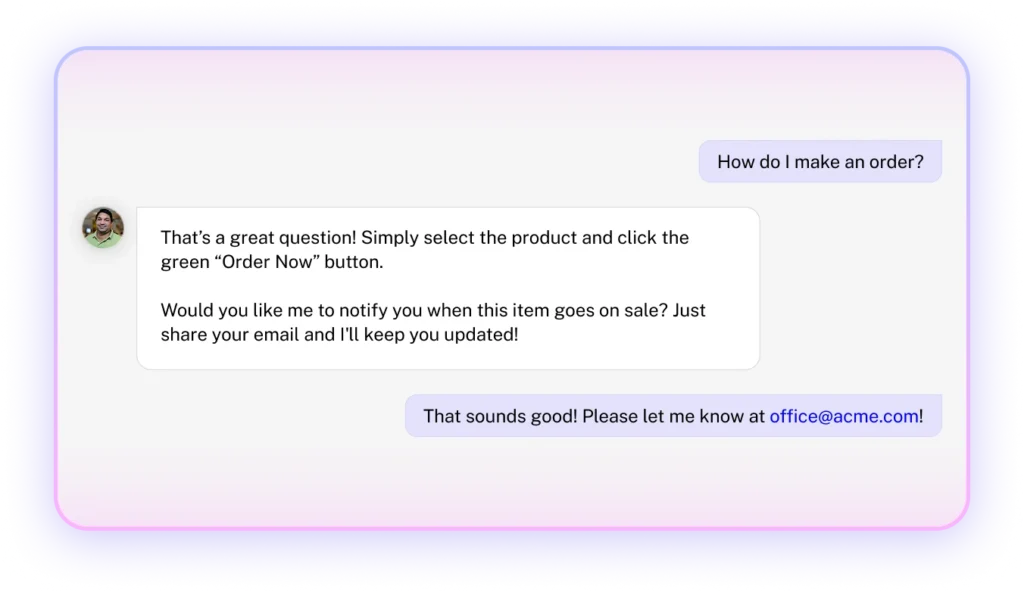Your agent was answering questions.
Now it’s collecting customers.
With Lead Capture agentic action, your CustomGPT.ai agent doesn’t just chat with visitors – it organically asks for their contact information and saves it for you. Every conversation becomes a lead.
Every lead becomes an opportunity that you can push to your CRM (like Hubspot or Salesforce)
What can you do with this?
- Collect emails without annoying pop-ups – Your agent asks for contact details naturally during the conversation. No forms. No interruptions.
- Never lose another interested visitor – Someone asks about pricing? Your agent gets their email before they leave. Technical question? Lead saved. That customer asking for help? The Customer Success team is in the loop.
- Send leads straight to your CRM – Connect to Zapier and boom – every lead flows directly into Salesforce, HubSpot, or wherever you track customers. No manual entry. No copy-paste.
- Export all your leads anytime – Download a simple spreadsheet with every contact who’s chatted with your agent. Names, emails, companies – everything organized and ready.
- Customize exactly what you collect – You choose what matters to your business. Just names and emails? Done. Need job titles, company size, and budget? Your agent will ask. Want to know their biggest pain point? Add it to the list.
You control every detail your agent collects.
How we use it at CustomGPT.ai
We became our own first users!
Our website agent is equipped with Lead Capture tool and it asks every visitor for their contact details, sends them straight to HubSpot via Zapier, and our sales team takes it from there.
The results? We’re capturing 3x more qualified leads than traditional forms ever did.
Want the exact setup? Check out our detailed blog post showing you step-by-step how we built our lead capture pipeline.
Conversations that actually feel like conversations
Here’s what happens when someone visits your site:
They ask: “Do you integrate with Google Drive?”
Your agent answers the question first. Always.
Then, naturally: “I can send you our integration guide if you’d like. What’s your email?”
Not “BEFORE I ANSWER, FILL OUT THIS FORM!”
Not a pop-up blocking the chat.
Not holding information hostage.
Your agent helps first, then asks. Like a real person would. And when visitors feel helped, not hunted, they’re happy to share their contact info.
That’s why it works.
Join the Conversation
See how other businesses are turning every website visitor into a qualified lead. Share your own lead capture success stories!
Join the CustomGPT.ai Slack Community today!
Frequently Asked Questions
What is the Lead Capture Agent and when should I use it?
How do I activate the Lead Capture Agent “agentic action” in my project?
Can the agent ask for contact details before a chat starts (pre‑chat form) vs. during/after the conversation?
What user details does it try to collect by default?
Can I make specific details required to continue the conversation?
How does the agent decide when to ask for contact details without disrupting the conversation?
Will it ask again if the user refuses or ignores the prompt?
Can I control the tone and persuasion level (e.g., friendly, concise, formal)?
Does lead capture work in embedded widgets, mobile web, and desktop?
Will activating lead capture change response latency or chat performance?
How does it handle partial information or conflicting entries supplied by the user?
Can the agent prefill known details from previous chats or CRM records?
How are leads stored, and where (data residency/region)?
How long are captured leads retained by default, and can I set custom retention?
Is the feature covered under CustomGPT.ai’s SOC 2 Type II controls?
Can I tag leads with custom labels or pipeline stages?
How do CSV exports work – what columns are included?
The user defined column includes all pieces of information you instructed the agent to collect.
The other column is a JSON object containing any additional relevant details that agent decided to capture.
Which Zapier actions are supported?
Can I trigger a welcome email, nurture sequence, or CRM workflow from a captured lead?
Can I preview or test the capture flow in a sandbox before going live?
What happens if the user shares contact info unprompted—does the agent confirm and store it?
Does the agent hand off to a human when a qualified lead is detected?
Can I set qualification rules (company size, region, product interest) before saving the lead?
Which pricing tiers include the Lead Capture Agent?
Is the feature available during free trials?
Are there usage caps?
Turn every chat into a qualified lead
Meet the CustomGPT.ai lead capture agent – where real conversations create real customers.
Trusted by thousands of organizations worldwide