For years, AI has been the darling of the cost-cutting crowd. Chatbots deflect support tickets. Automation eliminates manual tasks. Virtual assistants reduce headcount. The narrative has been clear: AI saves money.
But what if AI could make money?
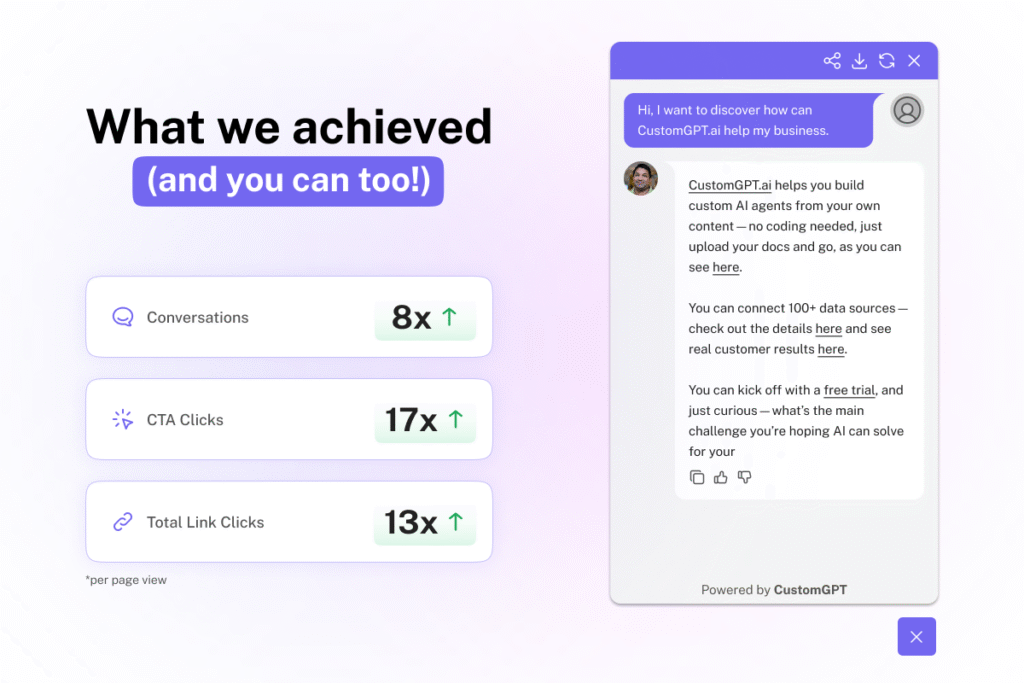
Not just by reducing expenses, but by actively driving revenue – greeting visitors, understanding their needs, and guiding them toward the actions that matter to you.
That’s the question we set out to answer with our Revenue Agent experiment at CustomGPT.ai.
The results? A 17.6x increase in registration clicks and a complete rethinking of what conversational AI can do for businesses!
The Hypothesis: AI as a Digital Closer
We started with a simple observation: businesses pour massive budgets into driving traffic, but most visitors browse silently and leave without taking action. Traditional chatbots wait passively for questions.
What if, instead, AI could take the initiative – reading the room, starting conversations at just the right moment, and steering visitors toward conversion?
Our hypothesis was bold: a purpose-built Revenue Agent combining agentic reasoning and execution, context awareness, and strategic UX enhancements could dramatically outperform traditional chat implementations.
We weren’t just tweaking prompts or adding buttons. We were reimagining the entire interaction model.
Proving the Concept: From Theory to Live Testing
Rather than spending months in development, we built a proof-of-concept Revenue Agent that could be deployed quickly on real websites. The goal was simple: prove that AI could drive measurable revenue actions before investing in a production-ready solution.
We deployed our experimental agent on our own homepage, replacing the traditional live chat widget. The agent was given a clear objective: drive visitors to our registration page. It would need to:
- Proactively start conversations with contextually relevant prompts
- Keep responses short, conversational, and human-like
- Employ persuasion techniques based on Cialdini’s principles
- Guide every interaction toward the conversion goal
- Remember information shared during the chat to personalize its approach and provide more value
We compared all results with the performance our traditional live chat agent had in two months preceding this experiment.
Iteration, Surprises, and Breakthroughs
Finding the Right Voice
Our first attempts were promising but imperfect. The agent achieved a 2x improvement in registration clicks – good, but not game-changing. The issue? While overall conversations increased 4x, per-conversation performance actually dropped. The AI was talking more but converting less.
The first breakthrough came when we instructed the agent to structure every response with two paragraphs: first addressing the user’s question, and then organically weaving in both a call-to-action and a hook to continue the conversation. This simple change led to a 9x spike in registration clicks.
Making Sure That the Agent ‘Just Knows’
The secret sauce we added from the start was the power of context awareness.
Rather than deploying a generic chatbot across every page, we built an agent capable of understanding exactly where it was and what the visitor was likely looking for.
On our pricing page? The agent might open with “Wondering which plan fits your team size?” On a case study? “Curious how this could work for your industry?” This wasn’t just dynamic messaging – it was genuine contextual intelligence.
The agent could reference specific features mentioned on the current page, anticipate questions based on the page the visitor was reading, and craft opening prompts that felt eerily relevant.
This context awareness transformed cold, generic greetings into warm, timely conversations that visitors actually wanted to engage with.
The impact was immediate: context-aware prompts saw engagement rates soar compared to one-size-fits-all approaches.
The Power of Personality
Next, we experimented with avatars. Most AI agents out there either use the company logo or a static human photo, and we decided to add a third option to the mix – a human video. And it worked! The data was clear: animated human avatar started 23% more conversations than static alternatives.
Combined with carefully crafted, page-specific opening messages, we saw conversation rates climb even higher.
We then implemented deliberate planning around Cialdini’s persuasion principles. Rather than simply knowing about reciprocity, commitment, and social proof, the agent would strategically deploy them in sequence across multiple messages. This sophisticated approach pushed our click-through rates to 7x baseline.
The RickRoll Revelation
Sometimes the best insights come from the most unexpected places. When we caught our agent hallucinating URLs instead of providing the “I’m sorry, I can’t help with that” responses, one team member joked about replacing them with RickRoll videos.
We tried it over a weekend.
The results were shocking: an 18.7x increase in registration clicks compared to baseline. But here’s the twist – only 4 users who clicked the RickRoll link went on to click the registration link. The improvement wasn’t about the humor itself.
After deeper analysis and a longer test, we discovered something fascinating: conversations with the RickRoll link were 3.5x longer than those without.
The presence of any link – even an irrelevant one – seemed to signal to users that the agent was being helpful, encouraging them to continue engaging.
When we replaced the video with a simple homepage link, the stellar results persisted.
The lesson? User perception of helpfulness matters more than actual click-throughs. Confidence breeds conversation, and conversation breeds conversion.
Production Polish: When UX Makes the Difference
With our concept thoroughly proven, we built a production-ready Revenue Agent with proper infrastructure, reduced latency, and polished UI/UX. We added a large, rectangular Spotlight Avatar designed to capture attention without being intrusive.
The results exceeded even our experimental numbers:
- 8.3x more conversations per page view
- 13.1x more total clicks per page view
- 17.6x more registration clicks per page view
The improved user experience wasn’t just polish – it was performance. Smoother animations, faster responses, and more natural conversation flows all contributed to dramatically better outcomes.
Key Learnings: What Makes Revenue Agents Work
Through hundreds of iterations and thousands of conversations, several principles emerged:
1. Timing is Everything: Launching a contextually relevant prompt 2.5 seconds after page load hits the sweet spot of user curiosity.
2. Context Beats Generic: An agent that knows what page it’s on and tailors its opening accordingly sees dramatically higher engagement.
3. Short and Sweet: Two-paragraph responses with clear CTAs outperform both longer explanations and shorter quips.
4. Perception Matters: Users need to feel the agent is being helpful, even if they don’t click every link provided.
5. Human-like Wins: Animated avatars, conversational tone, and strategic personality elements all drive higher engagement.
6. Infrastructure is Feature: Fast response times and smooth UX aren’t nice-to-haves – they directly impact conversion rates.
The Future: AI That Pays for Itself
Our Revenue Agent experiment proved something important: AI doesn’t have to be a cost center. When deployed strategically, it can be a profit center – actively driving the actions that matter to your business.
We’re now rolling out Revenue Agent capabilities to all CustomGPT.ai Premium and Enterprise customers. The same embed code that powers traditional chatbots can now power a goal-oriented agent that doesn’t just answer questions – it closes deals.
The age of passive AI is ending. The age of Revenue AI has begun.
FAQs
What exactly is Revenue Agent?
Revenue Agent is an advanced settings bundle that turns any CustomGPT.ai web deployment into a goal‑seeking, context‑aware AI agent aimed at driving a single call‑to‑action such as a sign‑up, demo booking, or purchase.
How do I activate it?
We prepared the Revenue Agent template for an instant, pre‑configured setup. To convert an existing agent, open its Personalize page and choose the Revenue Agent role from the dropdown. When creating a new agent, choose the Revenue Agent role from a dialogue that will show up.
What kind of results should I expect?
In‑house experiments saw up to 7× more register clicks and 10× more overall clicks versus our prior agent on the same pages; actual results vary by site traffic and offer.
Do I need a new embed code?
No. The same JavaScript snippet powering your current widget now serves Revenue Agent.
What goal can I set?
For launch, simply paste the target URL you want visitors to reach. More objective templates are on the roadmap.
Where will I see results?
The Actions page shows live counts of conversations and link clicks attributable to Revenue Agent so you can track lift over time.
Which plans include the Revenue Agent?
Revenue Agent is bundled with Premium and Enterprise plans.
What is the cost of using Revenue agent features?
Each Revenue Agent query consumes three regular queries.
What features make up Revenue Agent?
Revenue Agent is a toolkit of four switchable modules: Conversion Driver (agentic planning and persuasion), Context Awareness, Agent Initiative (proactive prompt), and the Spotlight Avatar.
How do I enable or disable the Conversion Driver?
In the same Actions page toggle Conversion Driver; it is off by default.
What exactly does the Conversion Driver do?
It plans several steps ahead, keeps replies short, inserts organic links, steers a human‑like conversation, employs persuasion, and remembers in‑chat info to stay goal‑focused.
What is the cost of the Conversion Driver?
On its own, each query costs 2 queries; with Context Awareness active it is 3 queries.
What user information can the agent remember?
Only the details visitors type into the chat—nothing else.
Is data from one visitor shared with others?
No. Visitor‑specific information is isolated to that single session.
How is captured PII stored?
Data visitors leave in chats (e.g., name, email) is stored in our secure databases under the same SOC 2‑Type II and GDPR‑compliant controls detailed at our Security page.
Where do I specify the conversion goal URL?
Paste the target link into the dedicated Goal URL field on the Actions page.
Can I set multiple objectives?
Not directly. Add secondary instructions inside the agent’s Persona if needed.
Can I change the tone or length of responses?
Yes. Edit the agent’s Persona to tweak style, brevity, and voice.
Can I customize the call‑to‑action wording?
The agent selects phrasing autonomously, but its style is influenced by your Persona settings.
Do outbound links include UTM tags, and can I disable them?
Yes, UTM parameters are added by default and can be toggled off with one click.
How do I turn Context Awareness on or off?
Open the project’s Actions page and toggle Context Awareness; it is off by default.
Do I need extra permissions or a new script for Context Awareness?
No. It works with the standard CustomGPT embed—no crawler settings or parameters to add.
Are there limits to Context Awareness?
Yes, each agent can index up to 1000 pages.
What does Context Awareness cost?
When used alone, each query counts as 2 standard queries; combined with Conversion Driver it counts as 3 queries.