The AI landscape is crowded with platforms claiming to offer “integrations.” But when you look closer, there’s a fundamental difference in what these platforms actually let you do.
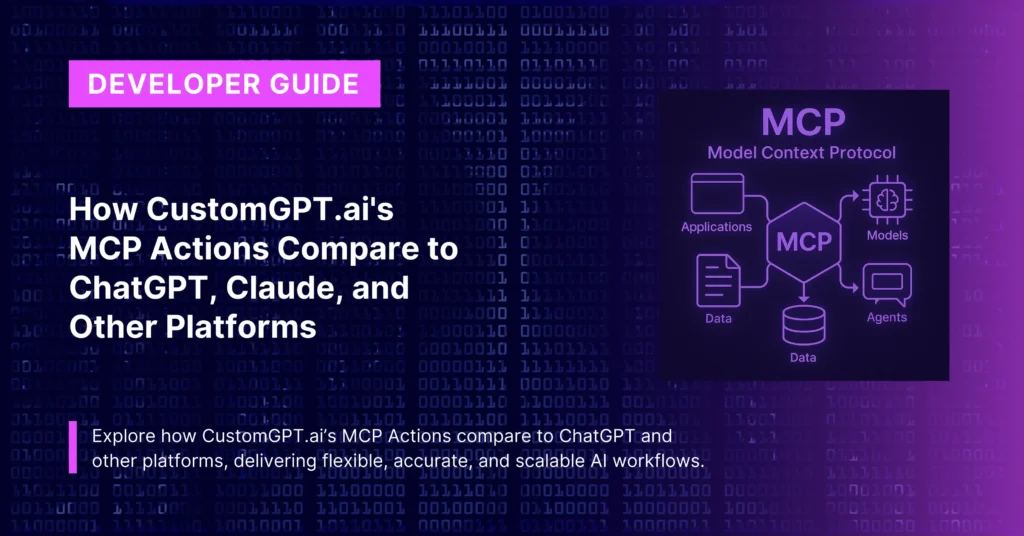
While most stop at internal tools for your team, CustomGPT.ai goes further – enabling you to deploy action-capable agents directly to your customers.
Let’s break down what MCP Actions are and why they matter.
The Fundamental Difference: Internal vs. External Deployment
Here’s the game-changing distinction most businesses miss: there’s a massive difference between AI tools you use internally and AI agents you can deploy to customers.
🔐 Internal-Only Platforms
- What they offer: Tools for your team to use behind closed doors
- Who can use them: Only people with platform accounts
- Where they work: Inside the platform’s interface
- Business impact: Improves team productivity
🌍 Customer-Deployable Platforms
- What they offer: Agents that work on YOUR website
- Who can use them: Anyone visiting your site
- Where they work: Embedded anywhere you need them
- Business impact: Transforms customer experience AND team productivity
This isn’t a small distinction – it’s the difference between a tool that helps your team and a solution that transforms your entire business model.
Platform-by-Platform Breakdown
Let’s examine how major platforms handle MCP actions and integrations:
ChatGPT (OpenAI)
What They Offer:
- Custom GPTs with actions
- Function calling via API
- Plugin ecosystem
- Code interpreter capabilities
The Reality Check:
Your Team’s Experience:
✅ Create custom GPTs with actions
✅ Connect to internal tools
✅ Use within ChatGPT interface
❌ Deploy to your website
❌ Let customers use without ChatGPT account
❌ Embed in your customer journey
Bottom Line: Great for internal productivity, but your customers never see the benefits. They need their own $20/month ChatGPT Plus subscription to access your GPT.
Claude (Anthropic)
What They Offer:
- MCP server connections
- Tool use via API
- Computer use capabilities (beta)
- Project-based workflows
Implementation Limits:
| Feature | Claude Capability | Customer Access |
| Connect MCP servers | ✅ Yes | ❌ Team only |
| Execute actions | ✅ Yes | ❌ Requires account |
| Custom workflows | ✅ Yes | ❌ Not embeddable |
| White-label deployment | ❌ No | ❌ No |
Bottom Line: Powerful for developers and internal teams, but no path to customer deployment. Your website visitors can’t benefit from your MCP configurations.
Zapier Central
What They Offer:
- AI assistants with Zapier actions
- 7,000+ app integrations
- No-code automation builder
- Behavioral triggers
The Deployment Gap:
- Build sophisticated automations ✅
- Create AI assistants ✅
- Connect to any Zapier integration ✅
- Deploy to your website ❌
- Let customers trigger automations ❌
- Embed in customer support ❌
Bottom Line: Incredible automation power that stays locked inside Zapier’s ecosystem. Your customers can’t interact with your automations directly.
LangChain/LangFlow
What They Offer:
- Open-source flexibility
- Custom tool creation
- Complex chain building
- Self-hosted options
Developer Reality:
# What you can build:
amazing_agent = create_agent_with_tools()
complex_chains = build_sophisticated_flows()
# What customers experience:
"Please contact our development team to build
a custom interface for customer access"Bottom Line: Maximum flexibility for developers, but requires significant engineering effort to create customer-facing deployments.
n8n
What They Offer:
- Visual workflow builder
- AI agent capabilities
- Self-hosted option
- 400+ integrations
Deployment Comparison:
n8n Setup:
- Week 1: Install and configure n8n
- Week 2: Build workflows
- Week 3: Create AI agent
- Week 4: Build custom frontend
- Week 5: Handle authentication
- Week 6: Deploy to customers (maybe)
CustomGPT.ai Setup:
- Day 1: Add MCP server URL
- Day 1: Test with your agent
- Day 1: Embed on website
- Day 1: Customers using it
Bottom Line: Powerful for technical teams willing to build infrastructure, but not a ready-to-deploy customer solution.
The CustomGPT.ai Advantage: Complete Stack Deployment
Here’s what makes CustomGPT.ai’s approach fundamentally different:
🚀 From Configuration to Customer in Minutes
Step 1: Connect Your MCP Server (2 minutes)
Dashboard → Agent → Actions → Add Action
→ Paste MCP server URL
→ Configure permissions
→ Save
Step 2: Test Internally (5 minutes)
- Chat with agent in dashboard
- Verify actions work correctly
- Adjust settings if needed
Step 3: Deploy to Customers (1 minute)
- Copy embed code
- Add to website
- Live for visitors immediately
Total Time: Under 10 minutes
💡 Real-World Deployment Scenarios
E-commerce Site Example:
| Platform | Internal Capability | Customer Experience |
| ChatGPT | Team checks inventory via GPT | Customers must leave your site |
| Claude | Staff processes returns in Claude | Customers email support |
| Zapier | Automated internal workflows | Customers fill out forms |
| CustomGPT.ai | Full capabilities | Customers do everything in chat on YOUR site |
SaaS Platform Example:
Before CustomGPT.ai:
- Prospect visits website → Reads content → Fills form → Waits for demo → Sales call → Manual follow-up
With CustomGPT.ai:
- Prospect visits website → Chats with agent → Books demo instantly → Gets personalized onboarding → Converts immediately
🎯 The Embedding Advantage
Where CustomGPT.ai Agents Work:
- ✅ Your website (embedded chat)
- ✅ Customer portal (integrated support)
- ✅ Mobile app (via SDK)
- ✅ Internal tools (for your team)
- ✅ Partner websites (white-labeled)
- ✅ Social platforms (via API)
Where Competitors’ Actions Work:
- ⚠️ Only inside their platform
- ⚠️ Requires user accounts
- ⚠️ Can’t be embedded
- ⚠️ No white-labeling
- ⚠️ No customer access
Breaking Down the Technical Differences
Authentication and Access Control
Competitor Approach:
User → Must have platform account
→ Must log in
→ Must have permissions
→ Can use actions
CustomGPT.ai Approach:
Visitor → Lands on your website
→ Chats with agent
→ Actions work immediately
→ No account needed
Data Flow and Privacy
Critical Distinction:
- Others: Your data flows through their platform, visible to your team only
- CustomGPT.ai: Your data serves your customers directly, with you controlling the flow
Customization Capabilities
| Aspect | Other Platforms | CustomGPT.ai |
| Branding | Their interface | Your brand |
| User Experience | Their UX | Your design |
| Conversation Flow | Platform-defined | You control |
| Data Residency | Their servers | Your choice |
| Access Control | Platform accounts | Your rules |
Cost Analysis: Hidden vs. Transparent
The Hidden Costs of Internal-Only Platforms
ChatGPT for Business:
- $20-30 per team member monthly
- Customers need their own subscriptions
- No ROI from customer-facing automation
- Manual work still required for customer requests
Claude for Teams:
- $25+ per team member monthly
- API costs for any customer-facing builds
- Engineering time to create interfaces
- Ongoing maintenance burden
CustomGPT.ai Economics:
- Single platform cost
- Unlimited customer interactions
- Direct ROI from automation
- No per-user charges for customers
- Immediate revenue impact
ROI Calculation Example
Internal-Only Platform:
- Cost: $500/month (20 team members)
- Benefit: 20% productivity gain
- Customer Impact: Zero
- Revenue Gain: Indirect at best
CustomGPT.ai with Customer Deployment:
- Cost: Platform subscription
- Benefit: 20% team productivity PLUS
- Customer Impact: 24/7 automated sales/support
- Revenue Gain: Direct and measurable
- Example: $47K/month after-hours revenue
The Strategic Implications
Why Customer Deployment Matters
- Competitive Differentiation While competitors make their teams more efficient, you’re transforming customer experience. They’re optimizing internal processes; you’re revolutionizing how customers interact with your business.
- Scalability Without Overhead Every competitor adding ChatGPT or Claude adds monthly per-user costs. You add CustomGPT.ai once and scale to millions of customer interactions without additional licenses.
- Data Ownership and Control Your customer interactions, your data, your insights. Not locked in someone else’s platform where customers need separate accounts.
- Speed to Market Competitors spend months building custom interfaces for customer-facing AI. You deploy in minutes.
Making the Right Choice
Choose Internal-Only Platforms (ChatGPT, Claude, etc.) If:
- You only need to boost team productivity
- Customers don’t need direct access
- You’re comfortable with manual customer service
- You have engineering resources for custom builds
- Budget scales with team size
Choose CustomGPT.ai If:
- You want customers to self-serve 24/7
- Embedding on your website is crucial
- You need to scale without per-user costs
- You want rapid deployment
- ROI from customer automation matters
The Future of Customer-Facing AI
The market is splitting into two categories: internal productivity tools and customer experience platforms. While ChatGPT, Claude, and others excel at making your team more productive, only CustomGPT.ai bridges the gap to customer deployment.
This isn’t about which platform has better AI – they’re all powerful. It’s about which platform lets you deploy that power where it matters most: directly to your customers, on your website, under your brand, generating real revenue.
The question isn’t “Which AI platform should my team use?” It’s “Which platform transforms my customer experience while my competitors are still asking customers to email support?”
With CustomGPT.ai’s MCP Actions, you’re not just adopting AI – you’re deploying it where it counts. Your competitors are making their teams smarter. You’re making your entire business smarter.
Ready to move beyond internal tools? Visit your CustomGPT.ai dashboard, add your MCP server, and watch your customer experience transform. Because the future isn’t about what AI can do for your team – it’s about what AI can do for your customers.
Frequently Asked Questions
Can’t I just use ChatGPT’s API to build customer-facing features?
Yes, but you’ll need to build the entire interface, handle authentication, manage conversations, and maintain infrastructure. CustomGPT.ai provides all of this ready to deploy.
What if I already use Zapier for automations?
Great! You can connect Zapier to your MCP server and expose those automations to customers through CustomGPT.ai, getting the best of both worlds.
Do my customers need to create accounts to use CustomGPT.ai agents?
No, your embedded agent works for any visitor to your website. No sign-ups, no friction, just immediate interaction.
How do MCP servers in CustomGPT.ai differ from Claude’s MCP implementation?
The MCP protocol is the same, but CustomGPT.ai lets you deploy MCP-connected agents to customers, while Claude’s MCP only works for internal team use.
Can I white-label CustomGPT.ai agents completely?
Yes, embedded agents appear as part of your website with your branding. Customers don’t see CustomGPT.ai branding.
What happens if my MCP server has downtime?
Your agent continues to function for non-action conversations and gracefully handles unavailable actions with appropriate messaging.
Can I use multiple platforms together?
Absolutely. Many businesses use ChatGPT or Claude for internal work while deploying CustomGPT.ai for customer-facing automation.
Is the setup really that much faster than alternatives?
Yes. If you have an MCP server URL, you can have a customer-facing agent live in under 10 minutes. No infrastructure, no coding, no complex configuration.