Quick Answers
- Can AI search photo albums?
Yes, CustomGPT.ai’s AI Vision feature lets AI agents search and understand your entire photo collection instantly. - How does AI photo search work?
Upload images to CustomGPT.ai, enable Vision processing, and your AI agent analyzes and remembers every visual detail. - What photos can AI search?
Product photos, technical diagrams, screenshots, charts, handwritten notes – any JPEG, PNG, WEBP, or GIF file. - Why use AI for photo search?
Find specific images in seconds, get instant product recommendations, and let customers search using natural language. - How accurate is AI photo search?
CustomGPT.ai uses OpenAI’s advanced vision technology to understand context, not just keywords, making searches incredibly precise.
You have 10,000 product photos. A customer asks, “Do you have leather shoes for urban running?”
Your team spends 15 minutes scrolling. Finding nothing. Missing sales.
This happens 50 times a day. That’s 12.5 hours of wasted time. Every single day.
Now imagine your AI agent instantly showing the perfect pair. With the photo right there in the chat.
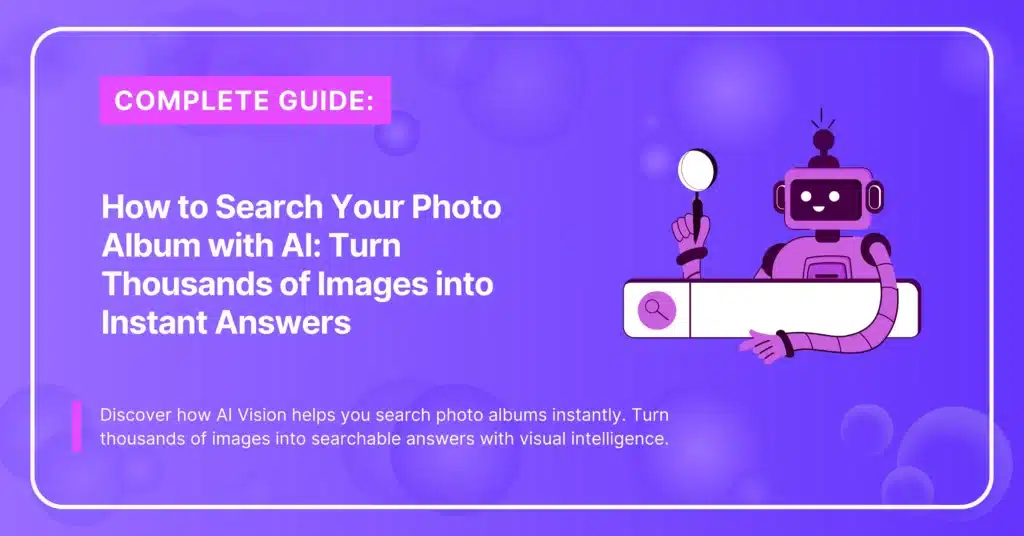
The Hidden Crisis in Your Visual Content
Every business drowns in images. Product catalogs with thousands of SKUs. Technical manuals filled with diagrams. Marketing folders bursting with screenshots.
The average company manages 50,000+ digital images.
But here’s the painful truth: those images are dead weight. Your team can’t find them. Your customers can’t search them. They sit in folders, gathering digital dust.
Traditional search fails because it only reads file names. “IMG_2847.jpg” tells you nothing. Even tagged photos fail when customers use different words than your tags.
Your customer says “urban shoes.” Your tags say “street footwear.” No match. Sale lost.
Manual searching wastes 2.5 hours per employee per day. That’s 30% of their time. Gone.
Worse, customers give up after 10 seconds of searching. They won’t dig through your catalog. They won’t browse endless pages. They leave and buy from Amazon instead.
The result? You’re sitting on a goldmine of visual content that nobody can access.
What if Your AI Could See Everything?
Imagine a customer uploads a photo of their living room and asks, “What sofa fits here?”
Your AI analyzes the space. Measures the dimensions. Matches the style. Shows three perfect options with photos.
Sale made in 30 seconds.
This isn’t science fiction. It’s CustomGPT.ai’s Vision feature.
Your AI agent now sees, understands, and instantly retrieves any image from your collection. No tagging. No organizing. No manual searching.
Just natural conversation that includes perfect visuals.
How Vision Image Processing Changes Everything
See Beyond Keywords
CustomGPT.ai doesn’t just read text in images. It understands what’s in them.
A wiring diagram isn’t just lines and circles. Your AI knows it’s a three-phase motor connection.
A product photo isn’t just pixels. Your AI sees leather material, brown color, athletic design.
A chart isn’t just numbers. Your AI understands sales trends, peak periods, growth patterns.
Instant Visual Answers
When someone asks about red running shoes, every matching product appears. With photos. In the chat. Instantly.
No searching. No scrolling. No frustration.
The AI shows exactly what the customer wants to see, exactly when they need to see it.
Understanding Complex Visuals
- Technical teams upload circuit diagrams. Your AI explains each component.
- Sales teams add comparison charts. Your AI highlights key differences.
- Support teams include assembly instructions. Your AI walks through each step with the image right there.
Real Businesses Getting Real Results
- TechFlow Industries uploaded 5,000 technical diagrams. Their support tickets dropped 67%. Engineers find solutions in seconds instead of hours.
- UrbanStyle Fashion added 12,000 product photos. Conversion rates jumped 43%. Customers see exactly what they’re buying without endless browsing.
- MedLearn Education imported 3,000 educational diagrams. Student comprehension improved 58%. Complex concepts become simple with instant visual aids.
- HomeDecor Plus enabled customer photo uploads. Returns decreased 71%. Customers verify products match their space before buying.
- AutoParts Direct processed 8,000 component images. Order accuracy increased 89%. Mechanics identify exact parts using photos instead of confusing part numbers.
Find Products Like Never Before: Your Personal Shopping Assistant
Take a look at this real demo: https://markhprwr3.customgpt-agents.com/
This isn’t just another product search. It’s an AI that actually understands what you’re looking for.
Ask “I am looking for shoes for running” and watch as your AI instantly shows you actual running shoes. With photos. Not because they have “running” in the title, but because the AI sees and understands that these shoes have athletic design, cushioned soles, and breathable materials.
Try “What are your best urban shoes?” The AI doesn’t just match keywords. It understands urban style – sleek designs, versatile colors, street-ready aesthetics. Every recommendation comes with the actual product image right in the conversation.
Even complex requests work perfectly. “Do you have some leather shoes?” brings up genuine leather products, not synthetic alternatives labeled with misleading keywords.
Why does this matter for your business?
Customers describe products in their own words. Not your keywords. Not your categories. Their words.
With AI Vision, your AI understands intent, not just text. It sees materials, styles, colors, and features in every image. Your entire catalog becomes searchable in ways you never imagined.
Your Step-by-Step Implementation Guide
1. Upload Your Image Library: Drag and drop your photos into CustomGPT.ai. The system accepts JPEG, PNG, WEBP, and GIF files. Start with your most-requested items first.
2. Enable Vision Processing: Click the Vision toggle when uploading. Your AI immediately begins analyzing every visual element. No configuration needed.
3. Test Natural Language Queries: Ask your agent questions using everyday language. “Show me blue items.” “Find products under $50.” “What matches this style?”
4. Organize by Use Case: Group similar images together. Product photos in one upload. Technical diagrams in another. This helps your AI provide more relevant citations.
5. Enable Document Analyst (Beta): Enabling Document Analyst let customers upload their own images. They share a photo, your AI analyzes it, and provides perfect matches or solutions.
6. Monitor Search Patterns: Track what customers search for. Notice common phrases. Use these insights to improve your product descriptions.
7. Expand Your Visual Library: Add new images weekly. Include multiple angles of products. Upload comparison charts. The more visuals, the smarter your AI becomes.
Advanced Strategies That Multiply Results
- Create Visual Categories Without Tags. Your AI groups similar images automatically. Upload variations and let the AI understand the connections.
- Use Comparison Uploads. Add before/after photos, size comparisons, or color variations. Your AI shows these when relevant.
- Enable Multi-Image Responses. Complex questions trigger multiple image citations. Your AI shows different angles or options simultaneously.
- Build Visual Troubleshooting Flows. Upload diagnostic images in sequence. Your AI guides users through visual problem-solving steps.
- Implement Style Matching. Customers upload inspiration photos. Your AI finds products matching that aesthetic.
- Add Contextual Diagrams. Include assembly instructions, size charts, and specification sheets. These appear automatically when needed.
Metrics That Matter for Visual AI
- Image Retrieval Speed: Measure time from query to image display. Expect sub-second responses.
- Search Success Rate: Track queries that return relevant images. Target 95%+ accuracy.
- Customer Engagement Time: Monitor how long users interact with visual responses. Expect 3x longer than text-only.
- Conversion from Visual Searches: Measure purchases after image-based queries. Typical improvement: 40-60%.
- Support Ticket Reduction: Count decreased questions about visual information. Average reduction: 50-70%.
- Upload Processing Time: Track how quickly new images become searchable. Should be instant with Vision enabled.
- Cross-Reference Accuracy: Measure how well AI connects related images. Look for 85%+ relevance.
- Customer Upload Usage: If enabled, track how many customers share their own images. Growth indicates trust and engagement.
Transform Your Photo Album into a Revenue Engine Today
Your competition still makes customers scroll through endless pages. Their teams waste hours searching for images. Their AI is blind.
You’re about to leave them behind.
With CustomGPT.ai’s AI Vision, every image in your collection becomes instantly findable. Customers get visual answers in seconds. Your team stops wasting time on manual searches.
The businesses already using Vision are seeing 40-70% improvements in conversion rates. Support tickets drop by half. Customer satisfaction soars.
Don’t let another day pass with unusable visual content.
Your photos are worth thousands of words. But only if your AI can see them.
Start Your Free CustomGPT.ai Trial Now →
Turn your dead photo collection into living, breathing, revenue-generating conversations. Today.
FAQ: Everything You Need to Know About AI Photo Search
What exactly is Vision Image Processing?
Vision Image Processing lets your CustomGPT.ai agent understand images like a human would. It sees products, reads charts, understands diagrams, and recognizes objects. Unlike basic OCR that only extracts text, Vision grasps the complete visual context. Your AI knows that a photo shows “brown leather shoes with white soles” not just because of tags, but because it actually sees these features.
How do I start searching my photo album with AI?
Upload your images to CustomGPT.ai and toggle on Vision Image Processing. That’s it. Your AI instantly understands every image and can retrieve them during conversations. No tagging required. No organizing needed. Just upload and start asking questions in plain English.
What types of images work best for AI search?
Any image works, but certain types deliver exceptional results. Product photos let customers find items using natural descriptions. Technical diagrams help support teams solve problems instantly. Screenshots guide users through software. Charts and graphs make data discussions visual. Even handwritten notes become searchable. The key is image quality – clear, well-lit photos work better than blurry ones.
Can customers upload their own photos to search?
Yes, with Document Analyst (beta) enabled. Customers can share photos during conversations. A furniture shopper uploads their room, and your AI suggests matching pieces. A mechanic shares a broken part, and your AI identifies the replacement. This two-way visual communication transforms customer service.
How many images can I upload to my AI agent?
This depends on your subscription tier. Standard plans handle hundreds of images. Premium plans process thousands. Enterprise customers can upload unlimited images with custom size limits. Most businesses start with their top 500-1000 products or documents and expand from there.
Will adding images slow down my AI responses?
No. CustomGPT.ai optimizes image delivery for speed. Your AI retrieves and displays images in under a second. The system pre-processes images during upload, so searching happens instantly. Users get visual answers as fast as text-only responses.
How does AI photo search compare to traditional search tools?
Traditional search only matches file names or manual tags. Miss the exact keyword? No results. AI Vision understands image content. Customers can say “comfy shoes for walking” and find athletic footwear, even if you never used those words. It’s like having a personal shopping assistant who actually sees your inventory.
What file formats does Vision Image Processing support?
Currently, the system accepts JPEG, PNG, WEBP, and non-animated GIF files. These cover 99% of business use cases. Photos from any camera or phone work perfectly. Screenshots, scanned documents, and downloaded images all process smoothly.
Can I remove or update images after uploading?
You can delete images anytime. To update, simply delete the old version and upload the new one. The AI immediately adjusts its knowledge. This lets you keep your visual catalog current as products change or new items arrive.
How much does Vision Image Processing cost?
It’s included in your CustomGPT.ai subscription at no extra charge. Standard, Premium, and Enterprise plans all include Vision. Image Citations (showing images in responses) are available for Premium and Enterprise customers. No hidden fees. No per-image charges. Just powerful visual AI included in your plan.
AI vision: Your smarter way to search photos
Stop scrolling endlessly — let AI Vision instantly find the image, chart, or visual.
Trusted by thousands of organizations worldwide


