The ChatGPT custom instructions template is your shortcut to crafting precise, personalized prompts that get the best out of AI. With this guide, you’ll learn how to shape every interaction for clarity and impact.
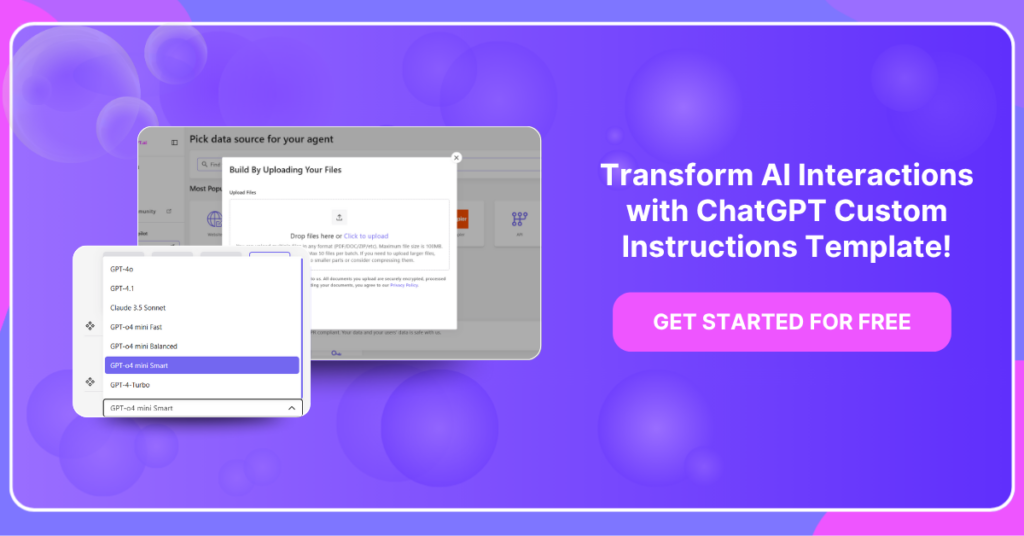
Dive into the core components of a winning template, from setting clear objectives to defining the tone and style. By mastering these elements, you’ll transform generic queries into powerful, actionable conversations.
We’ll explore real-world examples that show you exactly how to guide the model’s responses. See how small tweaks can yield dramatically different, more useful outcomes for any task.
Whether you’re a developer, educator, or hobbyist, this guide equips you with the tools to succeed. Get ready to unlock the full potential of ChatGPT and revolutionize your AI workflows.
What Are Custom Instructions?
Custom instructions are settings you provide to ChatGPT that tell it what to know and how to respond, making every interaction is relevant, consistent, and on brand.
Custom instructions create context that persists across all your conversations, so you never need to repeat background details or preferences. You can ask for a formal tone, focus on specific topics, or avoid spoilers in creative writing, and the model will remember your choices.
Open ChatGPT settings, answer the background and response style prompts, and save your preferences. ChatGPT will then tailor its output to your goals.
Purpose and Benefits of Custom Instructions
Custom instructions help you set a clear framework for ChatGPT by defining what the AI should know about you and how it should respond. This ensures that every interaction is tailored to your specific needs, saves time by reducing repetition, and maintains consistency across conversations.
Benefits:
- Provide background context so the AI understands your goals and preferences
- Establish the desired tone, style, and format for responses
- Streamline workflows by automating repetitive setup steps
- Enable more accurate and relevant outputs for specialized tasks
- Consistent voice and messaging across all interactions
- Faster, more efficient conversations with less back-and-forth
- Higher-quality responses that align with your objectives
- Enhanced productivity for both personal and professional use
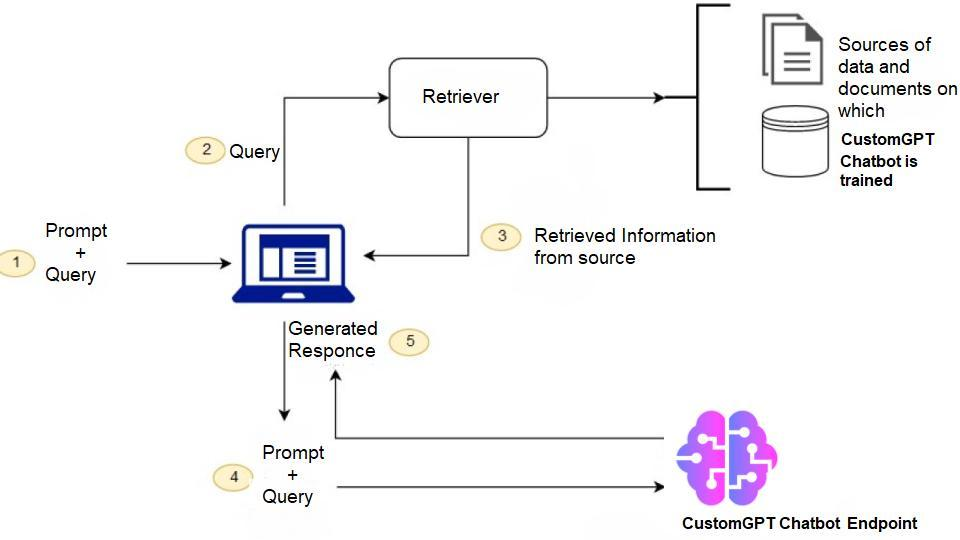
Key Components of a Custom Instructions Template
A strong template begins with clear background context that tells ChatGPT your role and objectives. Include relevant details like expertise, project scope, and any constraints to keep outputs focused.
The second component defines response style by specifying tone, formality, and format preferences. Mention if you need concise bullet points, conversational language, or technical depth to match your needs.
Next, edge case guidelines instruct the model on handling ambiguity and verifying facts before replying. You can ask it to admit uncertainty rather than guess when information is missing.
Finally, feedback and iteration rules ensure continuous improvement of the output. Set processes like requesting summaries or iterative refinements until the response meets your quality criteria.
Mechanics of Implementing Custom Instructions
Implementing custom instructions in ChatGPT is a straightforward process that lets you tailor the AI’s behavior to your specific needs.
By guiding the model with background context and response preferences, you ensure that every conversation starts on the right foot and stays aligned with your objectives. Follow the steps below to set up and optimize your custom instructions.
Step 1: Open ChatGPT Settings
Click your profile icon in the ChatGPT interface and select “Settings” from the dropdown menu.
Step 2: Navigate to Custom Instructions
In the Settings panel, choose “Custom Instructions” to access the two input fields.
Step 3: Fill Out Background Information
In the “What would you like ChatGPT to know about you?” field, enter details like your role, goals, and any relevant context.
Step 4: Specify Response Preferences
In the “How would you like ChatGPT to respond?” field, define tone, format, formality, and any stylistic guidelines.
Step 5: Save Your Instructions
Click the “Save” button to apply your custom instructions; the model will now use these settings in all new chats.
Step 6: Test and Refine
Start a new conversation, evaluate the AI’s responses, and return to Custom Instructions to adjust your inputs until you achieve the desired output.
ChatGPT Custom Instructions Template
Use this template to give ChatGPT the context and guidelines it needs to deliver responses that are aligned with your goals, style, and requirements.
- Background Information:
• Your role or identity (for example, “I am a product manager”)
• Your primary objective (for example, “I want to draft clear project updates”)
• Any context or constraints (for example, “Limit responses to 200 words and include bullet summaries”) - Response Style:
• Desired tone and level of formality (for example, “Conversational but professional”)
• Preferred format (for example, “Use numbered lists for step-by-step guides”)
• Language and example preferences (for example, “Use business-related analogies”) - Edge Case Handling:
• How to handle ambiguity (for example, “Ask for clarification if a request is unclear”)
• Fact verification requirements (for example, “Cite reputable sources when stating facts”)
• Error or missing-data responses (for example, “Explain what additional information is needed”) - Feedback & Iteration:
• Self-summary request (for example, “Provide a brief summary before your final answer”)
• Revision loop (for example, “Offer two alternative phrasings and ask which you prefer”)
• Quality check (for example, “Ensure adherence to brand voice and formatting guidelines”)
Best Practices for Crafting Effective Templates
Begin with clear, specific objectives so the template knows exactly what you want to achieve. Defining your goals up front, such as drafting marketing copy or answering technical queries, guides the AI and prevents irrelevant responses.
Strike the right balance between detail and brevity by including essential context without overwhelming the model. Too little information leads to vague outputs, while too much can confuse the AI.
Incorporate examples and default values to illustrate your expectations. Providing a sample response or specifying placeholder text like “[ProductName]” gives ChatGPT a concrete frame of reference and reduces the need for follow-up clarifications.
Treat your template as a living document by testing and iterating over time. Run a variety of prompts, note any shortcomings or unexpected behaviors, and refine the instructions to keep the template aligned with your evolving projects and priorities.

Introducing CustomGPT.ai
CustomGPT.ai is a platform that makes creating and managing custom instructions for ChatGPT effortless. It provides a curated library of templates designed for diverse tasks and industries.
Each template follows proven best practices, from defining clear objectives and providing balanced context to including real-world examples and feedback mechanisms. You can browse by use case or adjust settings to meet your specific requirements.
Integration with your ChatGPT account takes only a few clicks. Once connected, your selected templates load directly into the custom instructions panel, eliminating manual setup and maintaining consistency.
Start with a free plan to explore essential templates or upgrade to Pro for features like collaborative editing and version history. With CustomGPT.ai guiding your prompts, you’ll enjoy more precise and reliable AI interactions every time.
Features of CustomGPT.ai
CustomGPT.ai equips you with everything you need to build, deploy, and refine custom instruction templates quickly and reliably. Its intuitive interface and powerful collaboration tools ensure that both individuals and teams can maintain consistency and get the most out of every ChatGPT session.
- Curated templates: A growing library of professionally designed instruction sets organized by use case and industry for instant deployment.
- Seamless integration: One-click setup connects your ChatGPT account so templates load directly into the custom instructions panel.
- Collaborative workspace: Invite colleagues to view, comment on, and edit templates in real time, keeping everyone aligned.
- Version control: Track changes, compare edits, and revert to previous versions to maintain a clear history of your templates.
- Usage analytics: Monitor how often each template is used and gather feedback to identify improvements and optimize performance.
- Custom branding: Apply your own voice, terminology, and style guidelines across all templates for a unified brand presence.
- Priority support: Pro users receive dedicated assistance, early access to new features, and personalized onboarding.

Unlock the secrets of chatGPT custom instructions template today!
Discover how chatGPT custom instructions template can revolutionize AI interactions.
Get started for freeFAQ
FAQ
1. What are custom instructions?
Custom instructions are settings you give to ChatGPT that tell it what to know about you and how to respond in order to make conversations more relevant and consistent.
2. Why use a custom instructions template?
A template helps you include clear objectives, response style guidelines, and edge case rules from the start, which saves time and reduces the need for follow-up edits.
3. What key components belong in a template?
A complete template includes background context, response preferences such as tone and format, guidance on handling ambiguity, and rules for feedback and iteration.
4. How do I implement custom instructions in ChatGPT?
Go to Settings, select Custom Instructions, fill in the fields for background and response style, save your changes, and then test with new conversations.
5. What best practices improve template effectiveness?
Define specific goals, balance the amount of detail, include examples or placeholder text, and continuously test and refine your instructions.
Conclusion
In summary, custom instructions offer a powerful way to personalize your interactions with ChatGPT and ensure that every response aligns with your objectives.
By defining your background context, response style, edge case handling, and feedback loops, you create a roadmap that guides the AI toward consistent and relevant outputs.
As you build and refine your templates, remember to balance clarity with brevity and include real-world examples to reduce ambiguity. Regular testing and iteration will help you identify areas for improvement and keep your instructions up to date with evolving needs and priorities.
With a solid template in place and tools like CustomGPT.ai to streamline the process, you can save time, increase productivity, and unlock the full potential of AI for all your projects.
Ready to get started? Create your own custom instructions now on CustomGPT.ai Custom Instructions and transform your ChatGPT experience.
Unlock the secrets of chatGPT custom instructions template today!
Master the comprehensive, effective, and user-friendly chatGPT custom instructions template for personalized AI responses
Trusted by thousands of organizations worldwide


