You can create a personal AI assistant using platforms like CustomGPT.ai, ChatGPT, or Google Gemini to automate tasks, manage your content, and boost productivity—all without writing code.
With the right setup, it becomes your 24/7 digital helper.
TL;DR
- A personal AI assistant helps with scheduling, writing, and automation.
- You can build one using GPT-based models and APIs.
- Platforms like ChatGPT and CustomGPT.ai simplify the process.
- CustomGPT.ai is ideal if you want your assistant to stay grounded in your content.
- No-code tools make setup easy, even for non-tech users.
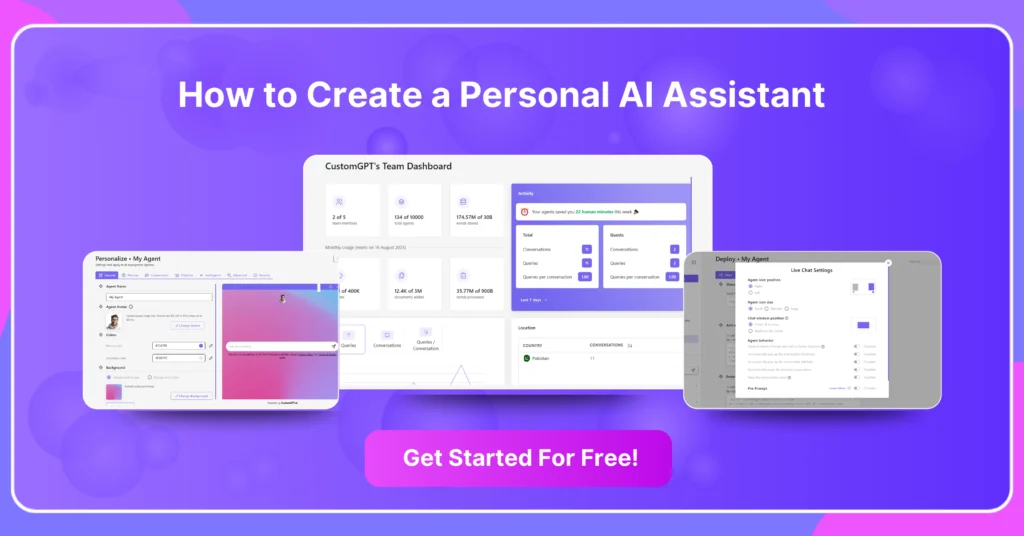
In this guide, we’ll walk you through exactly how to create your own personal AI assistant, from choosing the right tools to training it on your data, so you can spend less time on repetitive tasks and more time on what matters.
What Is a Personal AI Assistant?
A personal AI assistant is software powered by artificial intelligence that helps manage your daily digital life. It can schedule meetings, summarize content, answer questions, and even automate workflows, freeing you up to focus on more important tasks.
How to Use AI as a Personal Assistant
Even without building a custom one, AI tools can already do a lot. Here’s how I use them every day:
- Scheduling: Ask the assistant to propose meeting times, send calendar invites, or remind you of upcoming events.
- Email drafting: Get help writing replies, summarizing long threads, or creating templates.
- Research: Ask your assistant to summarize articles, gather competitive insights, or generate topic ideas.
- Automation: Set up repeatable tasks like sorting files, managing to-do lists, or posting to social media.
How to Create a Personal AI Assistant from Scratch
You can build a personal AI assistant even without deep technical skills. Here’s a clearer step by step breakdown of how to actually do it:
1. Choose the Right Platform or Framework
Start by selecting the foundation your assistant will run on. If you want something fast, private, and no-code, CustomGPT.ai is a strong choice; it lets you create a chatbot from your own files. If you need more flexibility and coding freedom, you could use LangChain, Rasa, or OpenAI’s API directly.
2. Gather and Prepare Your Personal Data
Your assistant needs relevant, quality content to be useful. Collect documents like your notes, calendars, emails, FAQs, procedures, or writing samples. Clean them up and organize by topic—this becomes your assistant’s knowledge base.
3. Connect the Tools You Already Use
Use integrations (via APIs or no-code platforms like Zapier or Make) to connect services like Google Calendar, Gmail, Slack, or Notion. This allows your AI assistant to actually do things, like send reminders or fetch documents, rather than just talk.
4. Set Rules and Workflow Logic
Decide what tasks the assistant should handle. For example:
- “If I receive a calendar invite, summarize and confirm it.”
- “When I upload a note, extract key takeaways.”
You can build this logic using automation tools or internal logic flows depending on the platform you choose.
5. Deploy and Test Your Assistant
Once configured, you can deploy your assistant to your preferred channel—chat window, Slack bot, browser extension, or mobile app. Test it thoroughly. Ask real-world questions, simulate tasks, and adjust anything that feels off.
If you’re using CustomGPT.ai, you can update your files anytime to fine-tune behavior instantly.
Pro Tip
For the most reliable assistant, train your AI on your actual documents—meeting notes, SOPs, calendars, or FAQs. It’ll feel like a digital version of you.
Best AI Assistance Tools
There are several platforms worth exploring depending on your needs. Here’s how a few compare:
- CustomGPT.ai: Ideal for those who want their assistant to answer only from their own files, minimizing hallucinations and maximizing trust.
- ChatGPT (OpenAI): A strong all-purpose assistant with customizable GPTs and plugin support.
- Google Gemini (formerly Bard): Useful for Google Workspace users needing live info and document integration.
- Microsoft Copilot: Works best inside the Office ecosystem for tasks like drafting emails or summarizing Excel sheets.
What Is the Most Popular AI Assistant?
ChatGPT remains the most widely used personal AI assistant. As of May July 2025, it has over 400 million weekly active users, with some reports estimating up to 700–800 million weekly active users across consumer and business accounts.
It also handles over 2.5 billion prompts per day, highlighting its massive mainstream adoption.
Quick FAQs
Can a personal AI assistant handle sensitive data?
Yes, especially on platforms like CustomGPT.ai that allow secure, private deployment.
Do I need coding skills to build one?
No. Many platforms, including CustomGPT.ai and ChatGPT, offer no-code or low-code options.
How much does it cost to run a personal AI assistant?
Costs vary. You can start free with basic tools, but advanced use may require a monthly subscription or API fees.
Can a personal AI assistant learn from my routines over time?
Yes, by analyzing repeated inputs or through updates to its training content, it can adapt over time.
What privacy considerations should I keep in mind?
Always check the platform’s data usage policies and avoid exposing personal or confidential info on public models.
Conclusion
Creating a personal AI assistant is now within reach—whether you’re a solopreneur, a busy professional, or just curious. Tools like CustomGPT.ai make it simple to build an assistant that knows your world, reflects your voice, and sticks to the facts.
Whether you’re automating helpdesk tasks, managing internal knowledge, or generating content, a private AI assistant powered by your own data gives you accuracy, control, and peace of mind.
Ready to build your AI sidekick? Get started with CustomGPT.ai and build your own AI—powered by your knowledge.
Create your own AI assistant in minutes – no coding needed
Boost productivity, reduce workload, and deliver instant support with AI.
Trusted by thousands of organizations worldwide


