Customizing ChatGPT lets users tailor its behavior and responses to their needs, improving conversations and boosting efficiency.
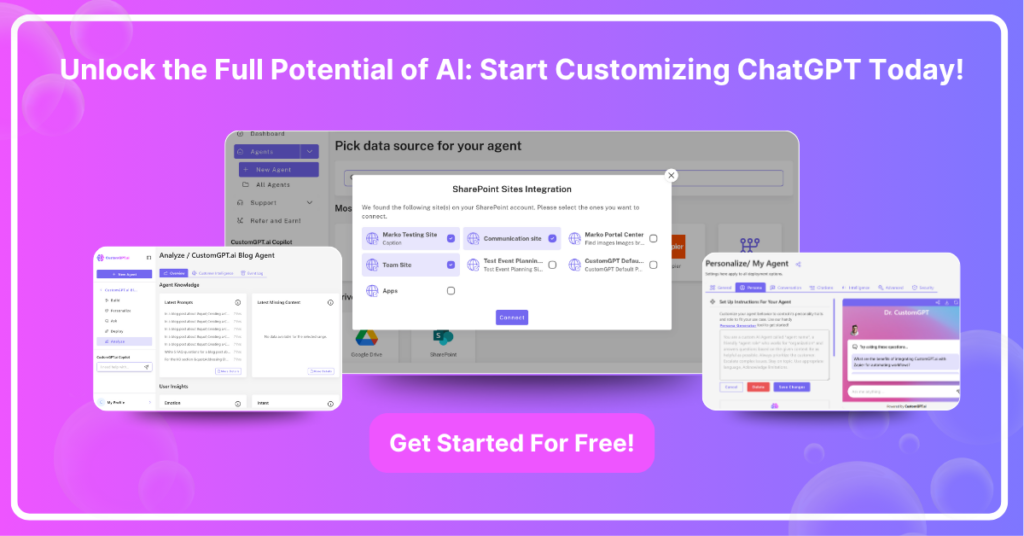
This guide covers customization techniques, including tone and language settings, contextual memory, and specialized instructions, empowering users to make ChatGPT more intuitive and reliable.
With recent advancements, users can also personalize ChatGPT through API integrations and plugins. These options enable deeper functionality, adapting the AI to specific workflows and tasks.
By the end of this guide, you’ll have the knowledge to confidently tailor ChatGPT to your goals. Customizing ChatGPT is no longer just a novelty – it’s a strategic tool for maximizing AI effectiveness.
The Basics of Custom Instructions
Custom instructions in ChatGPT allow users to define how the AI should behave during conversations. By specifying preferences, users can guide tone, style, and the kind of information the assistant should prioritize.
These instructions are typically divided into two main prompts: one for what the AI should know about the user, and another for how it should respond. This structure ensures the AI tailors its answers with relevance and personalization.
Custom instructions are accessible through ChatGPT settings and are easy to adjust at any time. This flexibility means users can refine their experience as their needs evolve.
Understanding the basics of custom instructions is essential for unlocking ChatGPT’s full potential. With just a few inputs, you can create a more productive and personalized AI interaction.
How Customization Enhances User Experience
Customization significantly improves how users interact with ChatGPT by making conversations more relevant, efficient, and engaging. By aligning the AI’s responses with personal or professional needs, users can achieve faster results and a more natural dialogue flow.
- Personalized Responses: Tailors tone, vocabulary, and depth to match user preferences.
- Increased Efficiency: Reduces the need for repetitive instructions or clarifications.
- Consistency: Maintains a uniform approach across sessions, useful for branding or recurring tasks.
- Improved Relevance: Delivers answers that better align with user context and goals.
- Enhanced Engagement: Makes conversations feel more human-like and intuitive.
Difference Between Custom Instructions and Fine-Tuning
Custom instructions and fine-tuning both tailor ChatGPT but offer different levels of control. Understanding their differences helps users choose the right method for casual personalization or creating a domain-specific AI model.
| Feature | Custom Instructions | Fine-Tuning |
| Purpose | Personalize responses per session or user | Train the model on specific data for deep customization |
| Setup Complexity | Simple and user-friendly | Requires technical expertise and dataset preparation |
| Flexibility | Easy to modify anytime in settings | Requires retraining for changes |
| Ideal Use Case | Adjusting tone, preferences, or priorities | Creating specialized bots for industries or tasks |
| Control Level | Moderate – affects behavior and style | High – influences content and structure deeply |
| Accessibility | Available to all users through UI | Available through API with developer access |
Setting Up Custom Instructions
Setting up custom instructions in ChatGPT is a straightforward process that allows users to personalize how the AI responds. By following a few simple steps, you can make your interactions more aligned with your preferences and needs.
Step 1: Open ChatGPT Settings
Click on your profile or the three-dot menu in the ChatGPT interface and select “Settings.”
Step 2: Navigate to Custom Instructions
In the Settings menu, find and click on the “Custom Instructions” option to begin customizing.
Step 3: Fill in User Information
Enter details about what you want ChatGPT to know about you, such as your name, interests, or the context of your typical conversations.
Step 4: Define Response Preferences
Specify how you’d like ChatGPT to respond—whether you prefer formal or casual language, concise or detailed answers, or any other tone preference.
Step 5: Save Changes
Once you’ve completed both fields, click the “Save” button to apply your custom instructions. Your future chats will now reflect these preferences.
Using Custom Instructions for Different Use Cases
Custom instructions can significantly enhance ChatGPT’s versatility across different fields and user types. By tailoring responses to suit specific goals, users can transform ChatGPT into a personalized tool that aligns with their unique workflows and expectations.
Content Creation
Writers and marketers can greatly benefit by directing ChatGPT to follow specific stylistic and branding guidelines. Setting a tone preference, such as professional, witty, or conversational, helps maintain consistency across content.
This is especially useful for blogs, email newsletters, and social media captions that align with brand voice.
Custom instructions can also include preferred formats or structures. A marketer might request that responses be broken into short paragraphs with bullet points or include call-to-action phrases. Such directives save time during editing and ensure the output is publication-ready.
Furthermore, content creators can ask ChatGPT to prioritize SEO, suggest engaging headlines, or generate creative variations of promotional copy. These capabilities support high-volume content strategies without sacrificing quality.

Education and Tutoring
Students can instruct ChatGPT to explain concepts at their specific level of understanding, such as beginner, intermediate, or advanced. For example, a high school student might request simple explanations with real-world examples, while a college student could ask for technical depth with citations.
Educators can customize instructions to align with their teaching style or curriculum. This might include asking the AI to generate quizzes, summarize readings, or simulate Socratic questioning. Such features can reinforce learning and support lesson planning.
Additionally, learners preparing for standardized exams can tailor responses to mimic test formats or focus on weak subject areas. This personalized tutoring experience helps build confidence and reinforces mastery over time.
Programming and Development
Developers can use custom instructions to request concise, well-documented code in a specific programming language, such as Python, JavaScript, or C++. This eliminates the need to restate technical preferences in every prompt and improves workflow efficiency.
They can also ask for best practices, common error checks, or explanations suitable for junior or senior developers. For instance, a new coder might ask for annotated code and explanations, while an experienced developer may prefer compact, production-ready snippets.
For software design, developers can guide ChatGPT to generate architecture diagrams, explain API integrations, or simulate code reviews. These features make ChatGPT a versatile assistant across all stages of the development cycle.
Exploring CustomGPT.ai
CustomGPT.ai is a powerful platform that brings a new dimension to personalizing AI interactions. Unlike standard custom instructions, CustomGPT.ai allows users to build fully customized AI bots using their own data, files, and knowledge bases.
This makes it ideal for businesses, educators, and developers seeking deeper control over how ChatGPT performs and responds.
With CustomGPT.ai, users can upload PDFs, website content, and structured data to train their AI on specific information. This allows the bot to deliver accurate, domain-specific answers for customer support, technical help, or educational tutoring.
The platform also supports advanced settings for tone, branding, and behavior, ensuring your AI speaks in your brand’s voice, follows specific formats, and meets your guidelines. These features go beyond traditional custom instructions.
For those who need even more functionality, CustomGPT.ai offers integration with APIs and tools, enabling automation, chatbot deployment, and multi-channel use. It’s an ideal solution for scaling personalized AI without compromising quality or control.
Key Features of CustomGPT.ai
CustomGPT.ai stands out by offering an extensive suite of tools that allow users to design highly personalized and data-driven AI experiences. From uploading proprietary documents to deploying custom chatbots, its features are geared toward both ease of use and advanced functionality.
- Document Uploading: Ingest PDFs, DOCs, and other files to train the AI on your unique content.
- Website Crawling: Feed entire websites to the bot for context-aware, accurate responses.
- Custom Branding: Set tone, language style, and personality to reflect your brand’s voice.
- Multi-Channel Support: Deploy your bot across platforms like websites, chat apps, and email.
- API Integration: Connect with existing systems and automate workflows via powerful APIs.
- Team Collaboration: Manage access and contributions within a team or organization.
- Real-Time Updates: Instantly reflect content changes without retraining from scratch.

Master the art of customizing ChatGPT for tailored AI experiences!
Achieve seamless personalization by customizing ChatGPT to your needs.
Get started for freeFAQs
1. What are custom instructions in ChatGPT?
Custom instructions let you tell ChatGPT what it should know about you and how it should respond. This helps personalize interactions without needing technical skills.
2. Can I use custom instructions for professional tasks?
Yes, you can tailor ChatGPT for tasks like content writing, coding, tutoring, and customer support bysetting preferences that align with your professional needs.
3. How does fine-tuning differ from custom instructions?
Fine-tuning involves training the AI on specific datasets for deeper customization, while custom instructions adjust style and tone on the fly through settings.
4. What is CustomGPT.ai used for?
CustomGPT.ai allows users to build AI assistants trained on their own data, making it ideal for domain-specific tasks, branded communication, and scalable automation.
5. Do I need programming knowledge to use CustomGPT.ai?
No, CustomGPT.ai is designed for both technical and non-technical users. It provides intuitive tools for customization and data integration without coding.
Conclusion
Customizing ChatGPT opens up new possibilities for creating more meaningful, efficient, and context-aware interactions. Whether you’re adjusting tone, tailoring responses for work, or building an AI assistant with CustomGPT.ai, personalization brings ChatGPT closer to your unique needs.
As AI becomes more embedded in daily workflows, understanding and leveraging customization tools is essential. With the right setup, ChatGPT transforms from a general assistant into a specialized partner, enhancing both productivity and user satisfaction.
To dive deeper and start building your own AI with personalized settings, explore the Custom Instructions feature on CustomGPT.ai.n
Master the art of customizing ChatGPT for tailored AI experiences!
Discover the powerful, flexible, and intuitive world of customizing ChatGPT.
Trusted by thousands of organizations worldwide


