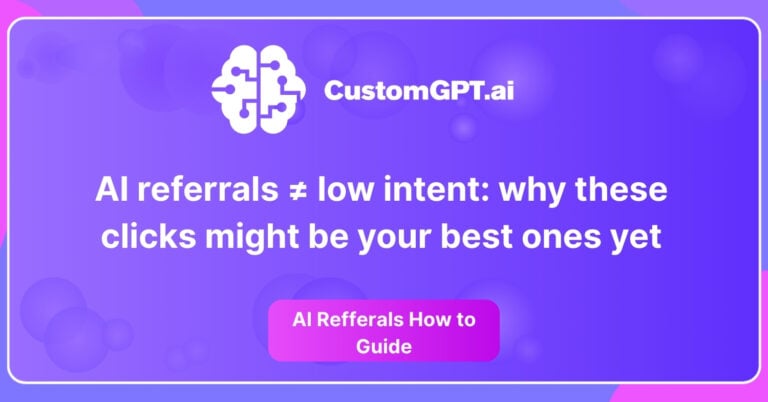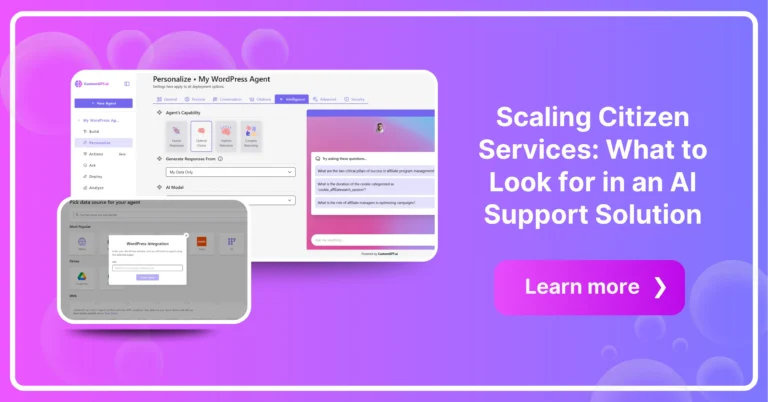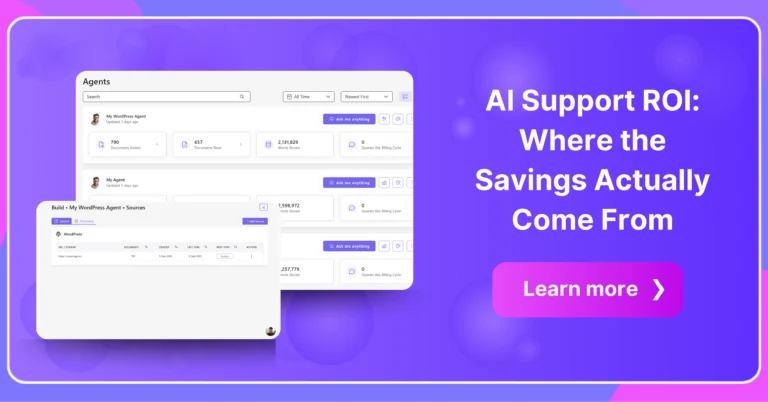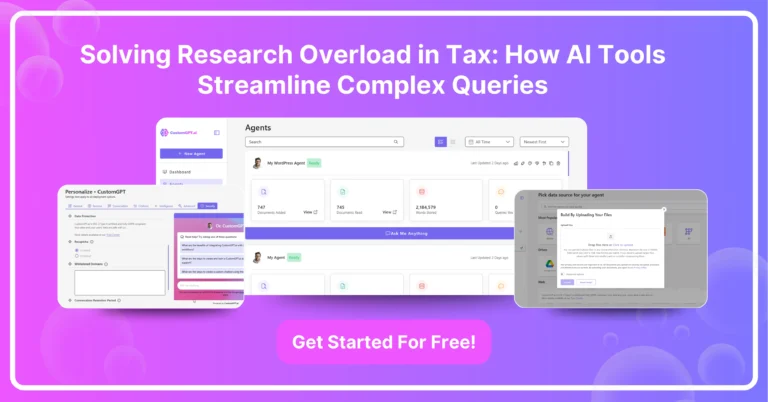AI chatbots are transforming how businesses connect with customers. They provide instant, 24/7 support, capture leads, and improve user engagement — all without requiring a human agent every time.
The best part? You don’t need to be a programmer to create one. Thanks to modern no-code tools, business owners, marketers, and even non-technical teams can build an AI chatbot from scratch in just a few hours.
TL;DR
- Define your chatbot’s purpose
- Choose a no-code chatbot builder
- Design your chatbot’s conversation flow
- Train it with FAQs or knowledge base data
- Test, refine, and deploy across platforms
- Track performance and optimize regularly
This guide walks you step by step through the process so you can launch your own chatbot quickly and confidently.
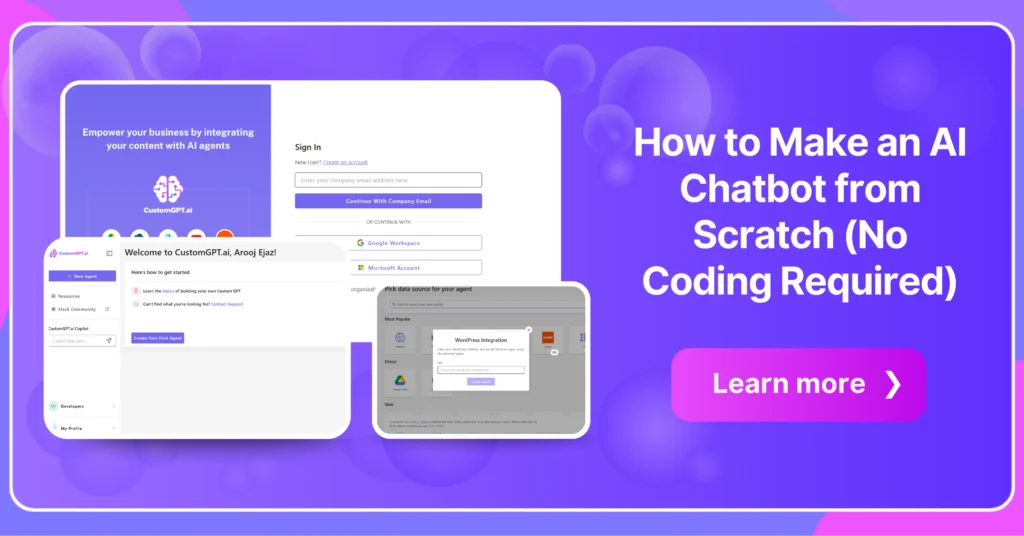
Step 1: Understand What an AI Chatbot Can Do
Before jumping into setup, let’s look at the value chatbots deliver:
- Automate customer support (answer FAQs instantly)
- Capture and qualify leads 24/7
- Recommend products or services based on user input
- Collect surveys or feedback automatically
- Boost engagement on websites and apps
Pro tip: Clearly define your chatbot’s primary goal (e.g., reduce support tickets, generate leads, increase conversions). This keeps the project focused and measurable.
Step 2: Choose the Best No-Code Platform to Make an AI Chatbot
To build an AI chatbot without coding, you’ll need a no-code chatbot platform. These tools let you design chat flows visually using drag-and-drop builders.
What to consider when choosing a platform:
- Does it integrate with your website, CRM, or apps?
- Does it support the channels you need (web, WhatsApp, Messenger)?
- Is the pricing aligned with your business size?
Why these questions are important
Choosing the right no-code chatbot platform isn’t just about features — it’s about long-term scalability and ROI.
If your chatbot doesn’t integrate with your existing website or CRM, you’ll end up with disconnected workflows. If it doesn’t support the channels your customers actually use, adoption will be low. And if the pricing model doesn’t fit your business, the solution won’t be sustainable.
Asking these questions upfront ensures your chatbot investment delivers real business value.
Popular no-code chatbot builders include:
- CustomGPT.ai: Enterprise-ready chatbot builder powered by AI
- Landbot: Known for interactive, visual chatbot experiences
- ManyChat: Perfect for Messenger and Instagram bots
- Botsonic by Writesonic: ChatGPT-style AI bot for websites
Real-World Example:
Biamp, a global A/V technology provider, used CustomGPT.ai to deploy multilingual AI assistants across its website and internal portals.
The bots now operate in over 90 languages, handle thousands of customer queries every month, and have cut routine support tickets by over 25%, allowing human teams to focus on higher-value interactions.
Step 3: Design the Chatbot’s Conversation Flow
Your chatbot should feel more like a helpful assistant. Think of this as writing a script for a friendly virtual assistant.
Tips to design chatbot flows:
- Start with common customer questions (e.g., “What’s your pricing?” “How do I track my order?”).
- Map out decision-tree options (yes/no, multiple choices).
- Add fallback responses (e.g., “I’m not sure about that—would you like to speak to a human?”).
- Keep tone professional yet conversational.
Step 4: Train Your Chatbot with AI
Unlike simple rule-based bots, AI chatbots learn from data and give more natural responses.
Most no-code platforms let you:
- Upload your FAQs, product docs, or knowledge base.
- Use AI training modules to teach your bot how to respond naturally.
Pro tip: Keep training data clean and relevant. Poor-quality inputs = poor chatbot performance.
Step 5: Test, Refine, and Deploy
No chatbot is perfect on day one. Testing ensures a smooth user experience.
Pre-launch checklist:
- Run test conversations with your team.
- Eliminate repetitive or confusing replies.
- Ensure smooth handoffs to human agents when needed.
- Optimize chatbot greetings (first impressions matter).
Once ready, deploy your chatbot on:
- Your website (via widget or pop-up)
- Social media (Messenger, WhatsApp, Instagram DM)
- Mobile apps or customer portals
Step 6: Measure Success and Improve
Building a chatbot isn’t a one-time project—it’s an ongoing improvement process.
Metrics to track:
- Engagement rate (how many people interact with the bot)
- Resolution rate (how many queries solved without human help)
- Lead conversion (how many visitors become customers)
- Customer satisfaction (CSAT scores)
Pro tip: Use chatbot analytics dashboards (available in most platforms) to identify gaps and retrain your AI bot for better accuracy.
Frequently Asked Questions (FAQ)
Do I need coding skills to build an AI chatbot?
No. With no-code platforms, you can build a fully functional chatbot using drag-and-drop interfaces.
How much does it cost to make an AI chatbot?
It depends on the platform. Some offer free plans with basic features, while premium plans range from $20–$200/month depending on usage.
Can chatbots integrate with tools like HubSpot or Shopify?
Yes, most no-code chatbot builders integrate with CRM, e-commerce platforms, and email marketing tools.
How long does it take to set up a chatbot?
Simple chatbots can be built in a few hours. More advanced, AI-trained bots might take a few days of testing and refining.
Are AI chatbots better than live agents?
Not necessarily—they complement each other. AI handles repetitive questions instantly, while live agents focus on complex or high-value conversations.
Conclusion: Your AI Chatbot, Made Simple
Creating a chatbot may sound technical, but with today’s no-code tools, it’s as simple as building with Lego blocks. By following these steps—understanding your goals, picking the right platform, designing flows, training with AI, testing, and tracking performance—you’ll have a powerful digital assistant working for your business around the clock.
So if you’ve been wondering how to make an AI chatbot from scratch, the answer is: you can do it today, without writing a single line of code.
Ready to build your own AI chatbot? Sign up now and get started — no coding required.
Built an AI chatbot for your business, in minutes.
Drive revenue, save time, and delight customers with powerful, custom AI agents.
Trusted by thousands of organizations worldwide