A low‑code/no‑code platform is a visual development environment that lets you build custom applications with minimal or zero hand‑coding. It accelerates delivery by using drag‑and‑drop components, prebuilt templates, and configurable workflows.
These platforms empower both professional developers and non‑technical users to deliver solutions fast without the usual software development overhead.
TL;DR
- Low‑code/no‑code platforms use visual builders to create apps with minimal or no coding.
- No‑code empowers business users; low‑code adds custom code extensibility for developers.
- Top small‑biz no‑code tools: Bubble, Glide, and CustomGPT.ai.
- In 2025, leaders are Bubble for web, Adalo for mobile, and CustomGPT.ai for AI‑driven apps.
- Key trends: AI‑assisted development, enterprise citizen development programs, and true cross‑platform support.
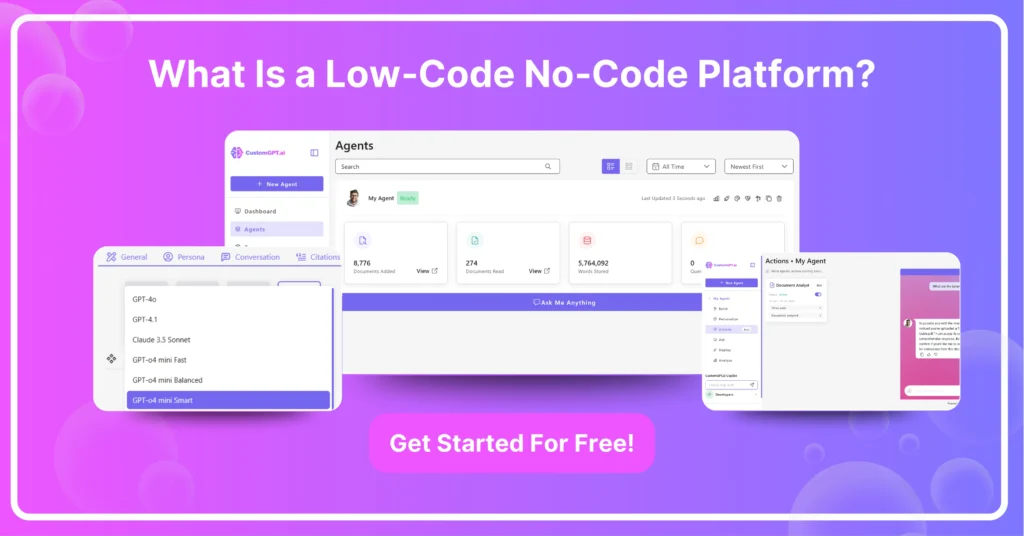
What Is a Low Code Platform?
A low‑code platform is a visual development environment where you build applications by assembling drag‑and‑drop components, prebuilt modules, and simple logic flows instead of writing every line of code.
It still lets you inject custom scripts or APIs when you need advanced functionality, speeding up development while retaining flexibility.
- CustomGPT.ai: AI‑driven chatbot builder with low‑code hooks for custom scripts and webhooks, perfect for embedding intelligent assistants.
- OutSystems: Enterprise‑grade full‑stack visual development with AI‑assisted coding and built‑in DevOps.
- Mendix: Model‑driven rapid application development, collaborative tools, and multi‑channel deployment.
- Microsoft Power Apps: Seamlessly integrates with Microsoft 365, offering hundreds of connectors plus support for custom code.
- Appian: Combines low‑code development with case management and business process automation at scale.
- Zoho Creator: Affordable drag‑and‑drop builder with Deluge scripting and built‑in analytics.
What Is a No Code Platform?
No‑code platforms, regardless of technical background, let you create apps entirely through visual tools, drag‑and‑drop editors, and configuration settings – no programming required.
- CustomGPT.ai: Launch AI chat assistants by defining intents and responses without writing any code.
- Bubble: Design web apps with drag‑and‑drop UI elements, database management, and workflow automation.
- Glide: Turn spreadsheets into mobile and web apps in minutes, ideal for inventory tracking or event registration.
Key Features of Low‑Code vs. No‑Code Platforms
While both low‑code and no‑code platforms accelerate development, they cater to different skill levels and use cases.
- Customization Depth: Low‑code gives you access to custom code hooks; no‑code keeps you within the visual paradigm.
- Target Users: Low‑code is designed for professional developers seeking efficiency; no‑code empowers business users and citizen developers.
- Integration Flexibility: Low‑code offers SDKs, RESTful APIs, and webhooks; no‑code relies on built‑in connectors and marketplace integrations.
- Scalability: Low‑code platforms generally support larger, more complex applications; no‑code excels for lightweight tools and prototypes.
- Code Extensibility: Low‑code lets you inject custom scripts or APIs when visual components fall short; no‑code keeps you wholly within the GUI.
- Application Scale: Low‑code scales to complex, enterprise‑grade systems; no‑code is best suited for prototypes, internal tools, and simple customer‑facing apps.
| Feature | Low‑Code | No‑Code |
| Customization Depth | Gives you access to custom code hooks | Keeps you within the visual paradigm |
| Code Extensibility | Lets you inject custom scripts or APIs when visual components fall short | Keeps you wholly within the GUI |
| Target Users | Designed for professional developers seeking efficiency | Empowers business users and citizen developers |
| Integration Flexibility | Offers SDKs, RESTful APIs, and webhooks | Relies on built‑in connectors and marketplace integrations |
| Scalability | Generally supports larger, more complex applications | Excels for lightweight tools and prototypes |
| Application Scale | Scales to complex, enterprise‑grade systems | Best suited for prototypes, internal tools, and simple customer‑facing apps |
Recommended No‑Code Platforms for Small Business
If you’re a small business owner or solo founder, these no‑code tools can help you get off the ground quickly.
You can leverage prebuilt templates, drag‑and‑drop workflows, and built‑in integrations with payment gateways, email services, and CRMs to prototype customer‑facing apps. You can also automate key processes, and manage data and all this without upfront development costs.
What Is The Best No‑Code Platform In 2025?
In 2025, a few players stand out thanks to their feature depth, community, and ecosystem.
- CustomGPT.ai: Emerges as the go‑to for AI‑centric projects, letting you build sophisticated conversational agents in minutes. CustomGT.ai is built for non‑coders to give them direct access to GPT‑style capabilities.
- Bubble: Continues to lead for complex web applications with a mature plugin marketplace and performance enhancements.
- Adalo: Tops the list for mobile‑first solutions, offering native builds and UI customization that rival hand‑coded apps.
What Is The Most Affordable No‑Code Platform Solution?
Budget‑conscious teams can explore these pocket‑friendly options without sacrificing core functionality:
- CustomGPT.ai: Top choice at $99/month for AI chatbots, with webhooks, analytics, and a generous request quota.
- Glide Free Tier: Up to 500 rows, custom domains, and basic integrations at no cost—perfect for prototypes.
- AppGyver (SAP Build): Completely free for small teams, offering logic flows, data resources, and native app packaging.
Trends in Low‑Code/No‑Code Adoption
Low‑code and no‑code platforms are moving beyond simple prototypes to power mission‑critical systems.
- AI‑Powered Builders: Platforms now suggest components, generate code snippets, and optimize workflows via integrated AI copilots.
- Enterprise Citizen Development: Large firms are rolling out governed no‑code programs that let non‑IT staff safely build and deploy tools.
- Cross‑Platform Expansion: Solutions are extending support across web, iOS, Android, and even IoT interfaces for seamless multi‑channel apps.
Pro Tip: Start with a clear data model and user flow before diving into any low‑code or no‑code tool—planning up front saves you from refactoring later.
By leveraging a secure, centralized AI knowledge platform, you can seamlessly integrate insights from low‑code/no‑code projects into your broader enterprise ecosystem—giving you the speed of no‑code alongside the governance and security your organization demands.
FAQs
Can Non‑Developers Build Apps With No‑Code Tools?
Yes, no‑code tools are designed so anyone can assemble functional, data‑driven applications through drag‑and‑drop interfaces and prebuilt templates. You can integrate databases, automate workflows, and publish apps without writing a single line of code.
How Does A Low‑Code Platform Differ From No‑Code?
Low‑code platforms provide visual building blocks and also let developers to insert custom code for complex logic and integrations. No‑code platforms restrict you to prebuilt modules and visual configuration, making them ideal for non‑technical users but less flexible for advanced customization.
What No‑Code Platform Is Recommended For Small Business Applications?
If you run a small company or startup, these platforms help you launch without a dev team.
CustomGPT.ai: Perfect for adding AI chatbots to your website, automating customer support, lead qualification, and FAQs without code.
Bubble: Excellent for building marketplaces, dashboards, and internal tools with robust database and user‑management features.
Glide: Great for simple data‑driven apps tied to Google Sheets or Airtable, such as CRMs, order trackers, or event scheduling.
Are Low‑Code/No‑Code Platforms Secure?
Most platforms offer enterprise‑grade security—like role‑based access control, encryption at rest and in transit, and audit logs—to protect your data and meet compliance requirements. They also undergo regular security assessments and updates to address emerging vulnerabilities.
What Are The Trends In Low‑Code/No‑Code Platform Adoption?
Organizations are moving beyond proof‑of‑concepts to mission‑critical use cases with these platforms.
AI‑Augmented Development: Visual builders now suggest workflows and generate code snippets using AI copilots.
Enterprise Adoption: Large companies integrate low‑code platforms into their IT stacks for citizen development programs.
Cross‑Platform Support: Tools are expanding from web to mobile, desktop, and even IoT device interfaces.
What Skills Are Needed To Use A Low‑Code Platform?
You only need basic knowledge of workflows and data modeling to get started, as visual editors guide you through creating app logic. Familiarity with APIs, scripting concepts, and UI/UX principles helps you leverage advanced customization and integrations.
How Quickly Can You Launch An App With No‑Code?
You can launch simple no‑code apps—inventories, forms, or basic dashboards—in mere hours using ready‑made templates and integrations. More complex apps with custom logic, relational data, or multi‑user authentication typically take a few days to refine and test.
Conclusion
Low‑code/no‑code platforms empower both business users and developers to rapidly build, customize, and scale applications using visual tools, prebuilt modules, and optional code hooks.
Integrating these solutions into a secure, centralized AI knowledge platform ensures streamlined workflows, robust integrations, enterprise‑grade governance, and actionable insights to fuel continuous innovation.
Ready to supercharge your app development with AI? Sign up for CustomGPT.ai today and start building your chatbot in minutes—no code required!
Build a Low‑Code/No‑Code Platform for your business, in minutes.
Drive revenue, save time, and delight customers with powerful, custom AI agents.
Trusted by thousands of organizations worldwide


